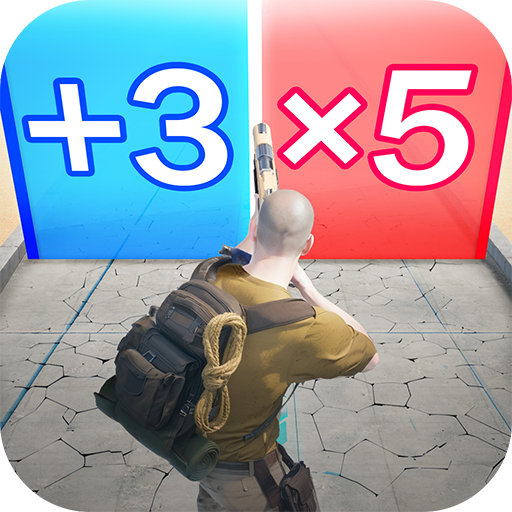SoulLand:Clash of Spirimasters
Play on PC with BlueStacks – the Android Gaming Platform, trusted by 500M+ gamers.
Page Modified on: Jun 3, 2024
Play SoulLand:Clash of Spirimasters on PC
Don't miss out!
This mysterious world had enjoyed a thousand years of peace and tranquility, until vicious creatures emerged...
They attacked innocent people, slaughtered helpless animals, and cast a dark shadow over the land...
Only Spirimasters who have awakened their magical abilities could subjugate such Spirimons!
The bravest must prepare to fight!
[Summon Spirimasters]
· Over one hundred collectible Spirimaster cards, each with unique abilities!
· Build the strongest squad using Spirimasters from five different classes!
[Hunt Spirimons]
· Deadly Arachnid, Demon Whale King, Blazing Serpent... All sorts of ferocious Spirimons can be found in the forest!
· Equip the Halos and Spiribones obtained from hunting to strengthen your squad!
[Conquer the Arena]
· Use creative strategies and build unique lineups to achieve great victories!
· Defeat your opponents with spectacular combos!
[Explore the World]
· Changes in weather and time of day allow for an immersive experience.
· Free exploration for hidden treasure chests.
Play SoulLand:Clash of Spirimasters on PC. It’s easy to get started.
-
Download and install BlueStacks on your PC
-
Complete Google sign-in to access the Play Store, or do it later
-
Look for SoulLand:Clash of Spirimasters in the search bar at the top right corner
-
Click to install SoulLand:Clash of Spirimasters from the search results
-
Complete Google sign-in (if you skipped step 2) to install SoulLand:Clash of Spirimasters
-
Click the SoulLand:Clash of Spirimasters icon on the home screen to start playing