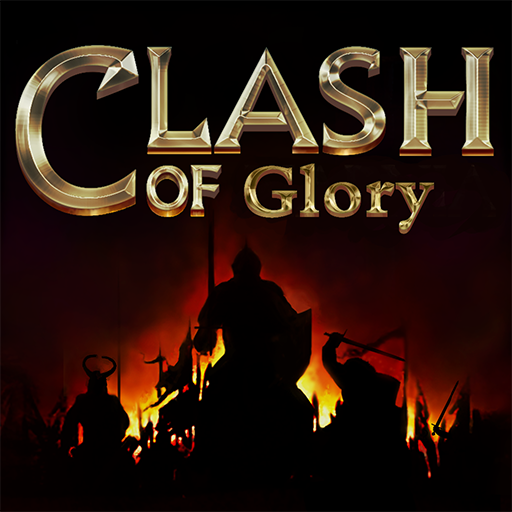Clash of Mythos
Graj na PC z BlueStacks – Platforma gamingowa Android, która uzyskała zaufanie ponad 500 milionów graczy!
Strona zmodyfikowana w dniu: 27 września 2019
Play Clash of Mythos on PC
FEATURES:
- BOUNDLESS WORLD
Explore the Nine realms filled with valuable resources and Odin's treasures as well as dangerous ruins plagued with monsters.
- LEGENDARY HEROES
Recruit prominent and infamous heroes from various mythologies to fight for your great cause.
- ALLIANCE INTERACTIONS
Band together in large-scale Gladsheim warfare with multicultural allies with the help of real-time translation.
- BREATHTAKING COMBAT
Feast your eyes on magnificent battles between gods in immersive, state-of-the-art 3D graphics.
- GLOBAL SHOWDOWN
Challenge players from all around the world and prove your might in cross-server competition.
Follow Clash of Mythos fan page and stay up-to-date on the latest events!
Facebook: https://www.facebook.com/CoM.37Games/
[Note]
Clash of Mythos is a free-to-play mobile game with in-app purchases. According to 37GAMES' Terms of Use and Privacy Policy, this application is not intended for use by users under the age of 12.
A device with internet access is required.
Help
Do you need help?
Feel free to contact us via the in-game Customer Service or send us an Email at: global.support@37games.com
Privacy Policy:
http://support.37.com/en/about/privacypolicy
Terms of Use:
http://support.37.com/about/termsofuse
Zagraj w Clash of Mythos na PC. To takie proste.
-
Pobierz i zainstaluj BlueStacks na PC
-
Zakończ pomyślnie ustawienie Google, aby otrzymać dostęp do sklepu Play, albo zrób to później.
-
Wyszukaj Clash of Mythos w pasku wyszukiwania w prawym górnym rogu.
-
Kliknij, aby zainstalować Clash of Mythos z wyników wyszukiwania
-
Ukończ pomyślnie rejestrację Google (jeśli krok 2 został pominięty) aby zainstalować Clash of Mythos
-
Klinij w ikonę Clash of Mythos na ekranie startowym, aby zacząć grę