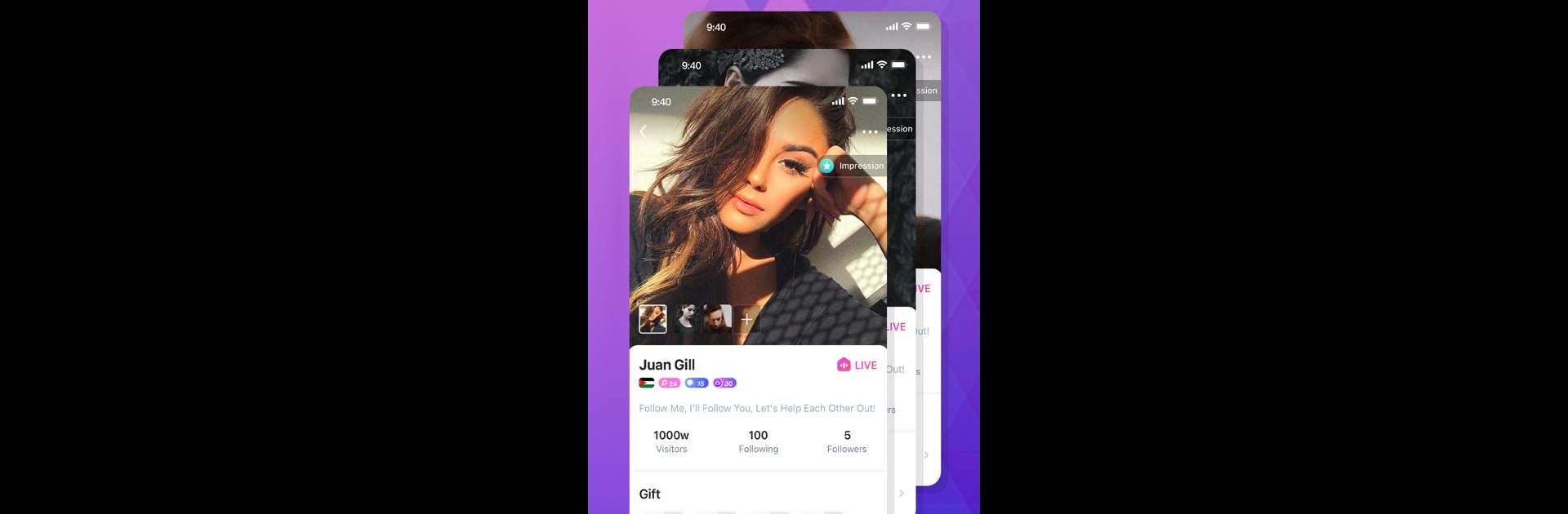

Hiya- Nhóm chat giọng nói
Chơi trên PC với BlueStacks - Nền tảng chơi game Android, được hơn 500 triệu game thủ tin tưởng.
Trang đã được sửa đổi vào: Mar 17, 2025
Run Hiya-Group Voice Chat on PC or Mac
Get freedom from your phone’s obvious limitations. Use Hiya-Group Voice Chat, made by Funi Pte Ltd, a Entertainment app on your PC or Mac with BlueStacks, and level up your experience.
About the App
Hiya-Group Voice Chat, by Funi Pte Ltd, is your gateway to connecting with people worldwide. Gather for an online party, share moments, and chat freely with friends whenever you want. Expect a lively atmosphere with unique features that keep things fresh and fun in the Entertainment realm.
App Features
-
Voice Chat Room: Dive into group chat rooms and immerse yourself in live parties with friends. Whatever you’re into, there’s a chat room waiting for you.
-
Game Center: Play and chat! Enjoy leisure games within your groups and keep boredom at bay. It’s a playground right in your pocket.
-
Voice Match: Fancy finding voice buddies? Create a personalized voice profile and discover your vocal match.
-
Respectful Community: Join a community where mutual respect is key. It’s all about having a good time in a relaxed, friendly environment.
-
Fast and Easy Login: Log in swiftly using your Facebook, Google accounts, or phone number. Simple and hassle-free.
Feeling curious? You might just stumble across this on BlueStacks!
Ready to experience Hiya-Group Voice Chat on a bigger screen, in all its glory? Download BlueStacks now.
Chơi Hiya- Nhóm chat giọng nói trên PC. Rất dễ để bắt đầu
-
Tải và cài đặt BlueStacks trên máy của bạn
-
Hoàn tất đăng nhập vào Google để đến PlayStore, hoặc thực hiện sau
-
Tìm Hiya- Nhóm chat giọng nói trên thanh tìm kiếm ở góc phải màn hình
-
Nhấn vào để cài đặt Hiya- Nhóm chat giọng nói trong danh sách kết quả tìm kiếm
-
Hoàn tất đăng nhập Google (nếu bạn chưa làm bước 2) để cài đặt Hiya- Nhóm chat giọng nói
-
Nhấn vào icon Hiya- Nhóm chat giọng nói tại màn hình chính để bắt đầu chơi



