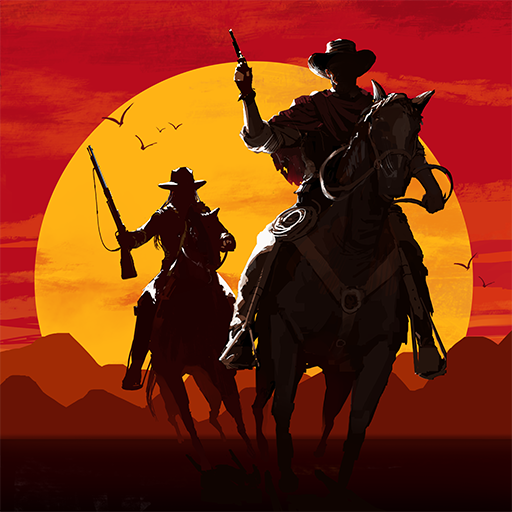Wild Frontier
Spiele auf dem PC mit BlueStacks - der Android-Gaming-Plattform, der über 500 Millionen Spieler vertrauen.
Seite geändert am: 18. März 2021
Play Wild Frontier on PC or Mac
Wild Frontier puts you in the boots of a hardened cowboy in the savage western frontier where bandits, outlaws, and cutthroats rule. Prepare for a real challenge as you try to make a name for yourself in this action-packed, western-themed strategy game. The American Dream heads westward in late 19th century America. With nothing but a dream and the clothes on their back, bright-eyed Americans set out for California where riches await. Claim a stake in the hot deserts and carve a place for yourself in your bid to conquer America’s West. Hire on sharp-witted ladies who will stand by you as your reputation rises. Recruit the toughest fighters around to join your cause and aid you on the battlefield. Take out all foes in the action-packed real-time strategy gameplay against other players from around the globe. Transform your tiny town into a bustling city and take over the Wild West. Join forces with other players or declare war in the thrilling online PvP game modes. Play Wild Frontier on PC with BlueStacks and craft a one-of-a-kind personal story in the wild, wild west.
Spiele Wild Frontier auf dem PC. Der Einstieg ist einfach.
-
Lade BlueStacks herunter und installiere es auf deinem PC
-
Schließe die Google-Anmeldung ab, um auf den Play Store zuzugreifen, oder mache es später
-
Suche in der Suchleiste oben rechts nach Wild Frontier
-
Klicke hier, um Wild Frontier aus den Suchergebnissen zu installieren
-
Schließe die Google-Anmeldung ab (wenn du Schritt 2 übersprungen hast), um Wild Frontier zu installieren.
-
Klicke auf dem Startbildschirm auf das Wild Frontier Symbol, um mit dem Spielen zu beginnen