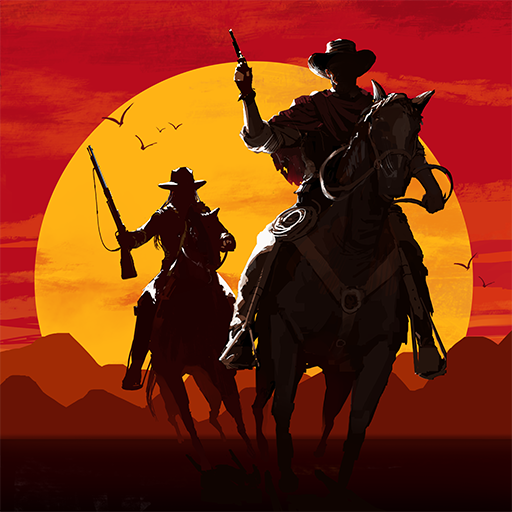Wild Frontier
Играйте на ПК с BlueStacks – игровой платформе для приложений на Android. Нас выбирают более 500 млн. игроков.
Страница изменена: 18 марта 2021 г.
Play Wild Frontier on PC or Mac
Wild Frontier puts you in the boots of a hardened cowboy in the savage western frontier where bandits, outlaws, and cutthroats rule. Prepare for a real challenge as you try to make a name for yourself in this action-packed, western-themed strategy game. The American Dream heads westward in late 19th century America. With nothing but a dream and the clothes on their back, bright-eyed Americans set out for California where riches await. Claim a stake in the hot deserts and carve a place for yourself in your bid to conquer America’s West. Hire on sharp-witted ladies who will stand by you as your reputation rises. Recruit the toughest fighters around to join your cause and aid you on the battlefield. Take out all foes in the action-packed real-time strategy gameplay against other players from around the globe. Transform your tiny town into a bustling city and take over the Wild West. Join forces with other players or declare war in the thrilling online PvP game modes. Play Wild Frontier on PC with BlueStacks and craft a one-of-a-kind personal story in the wild, wild west.
Играйте в игру Wild Frontier на ПК. Это легко и просто.
-
Скачайте и установите BlueStacks на ПК.
-
Войдите в аккаунт Google, чтобы получить доступ к Google Play, или сделайте это позже.
-
В поле поиска, которое находится в правой части экрана, введите название игры – Wild Frontier.
-
Среди результатов поиска найдите игру Wild Frontier и нажмите на кнопку "Установить".
-
Завершите авторизацию в Google (если вы пропустили этот шаг в начале) и установите игру Wild Frontier.
-
Нажмите на ярлык игры Wild Frontier на главном экране, чтобы начать играть.