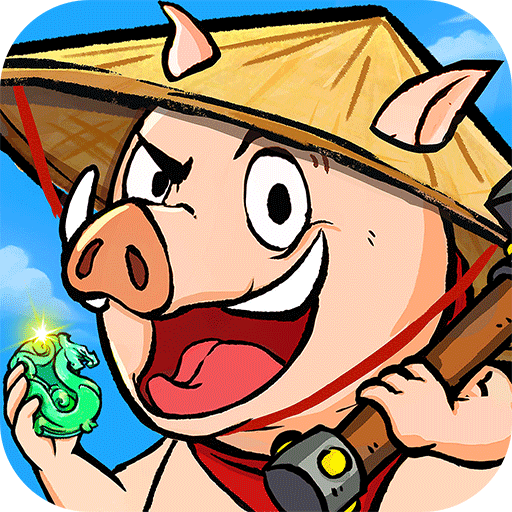Puzzles & Survival
Chơi trên PC với BlueStacks - Nền tảng chơi game Android, được hơn 500 triệu game thủ tin tưởng.
Trang đã được sửa đổi vào: Mar 4, 2025
Play Puzzles & Survival on PC
The zombie virus broke out in the bustling city, people became zombies overnight.
The undead are roaring, the living are crying, the alarm bells are ringing!
Puzzles & Survival, a masterpiece combining two elements [Strategy] and [Match-3]
Build your own Refugee Camp, become a commander and protect humanity's last hope!
Note: Please keep a clear mind when starting the game
——How to survive the Apocalypse——
※ Use chess pieces to open new thinking
- Defeat the undead, use chess pieces to open new skies
- Match Three is your weapon and Strategy is your shield
- Combination of regular gameplay and SLG strategy
- Immersive experience in the apocalyptic battlefield
※ The last refuge of humanity in the apocalypse
- Protect the final living environment and rebuild human civilization and order
- Upgrade weapons, build bases, survivors will work together to kill zombies
※ Recruit super powers for your team
- Some people infected with the virus will become zombies, but some people will possess super powers thanks to it
- In the refugee camp, sometimes there will be heroes who will come to you for help
- Don't miss every super power, their abilities will surprise you
※ The most valuable thing in the apocalypse is trust
- Collapse of order means people live without morality
- Win with your allies or become living prey for others, that is the choice of each commander.
※The game is published by publisher Hong Ha Games in Vietnam
Chơi Puzzles & Survival trên PC. Rất dễ để bắt đầu
-
Tải và cài đặt BlueStacks trên máy của bạn
-
Hoàn tất đăng nhập vào Google để đến PlayStore, hoặc thực hiện sau
-
Tìm Puzzles & Survival trên thanh tìm kiếm ở góc phải màn hình
-
Nhấn vào để cài đặt Puzzles & Survival trong danh sách kết quả tìm kiếm
-
Hoàn tất đăng nhập Google (nếu bạn chưa làm bước 2) để cài đặt Puzzles & Survival
-
Nhấn vào icon Puzzles & Survival tại màn hình chính để bắt đầu chơi