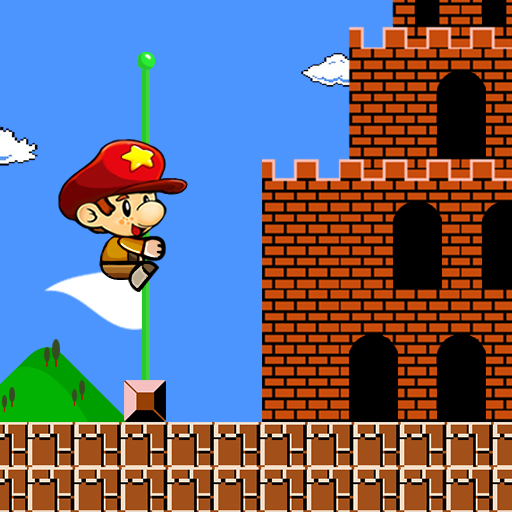Bird Sort: Color Puzzle Game
Graj na PC z BlueStacks – Platforma gamingowa Android, która uzyskała zaufanie ponad 500 milionów graczy!
Strona zmodyfikowana w dniu: 25 gru 2023
Play Bird Sort Color Puzzle Game on PC or Mac
Bird Sort Color Puzzle Game is a Puzzle Game developed by FALCON GAME STUDIO. BlueStacks app player is the best platform to undefine this Android Game on your PC or Mac for an immersive Android experience.
Download Bird Sort Color Puzzle on PC with BlueStacks and get ready to train your brain with this fun and addictive sorting game! Unlike other sorting games, this one features colorful birds singing on a tree branch.
Your goal is to sort the birds until they all have the same color and fly away. Step through outstanding and interesting levels, where you’ll face new challenges like bomb levels, cage levels, sleep levels, egg levels, and even lock stand levels. Stay tuned for upcoming new features that will be updated soon!
It’s easy to play! Just click on any bird to make it fly to another branch. The rule is that you can only move the linked bird with the same color and enough room on the branch. Find your way to solve the sorting puzzle and try not to get stuck, but don’t worry, you can always start the level again at any time.
With one-finger control and multiple unique levels, Bird Sort Color Puzzle is free and easy to play with no penalties or time limits. Download this game on PC with BlueStacks and enjoy sorting colorful birds while training your brain!
Zagraj w Bird Sort: Color Puzzle Game na PC. To takie proste.
-
Pobierz i zainstaluj BlueStacks na PC
-
Zakończ pomyślnie ustawienie Google, aby otrzymać dostęp do sklepu Play, albo zrób to później.
-
Wyszukaj Bird Sort: Color Puzzle Game w pasku wyszukiwania w prawym górnym rogu.
-
Kliknij, aby zainstalować Bird Sort: Color Puzzle Game z wyników wyszukiwania
-
Ukończ pomyślnie rejestrację Google (jeśli krok 2 został pominięty) aby zainstalować Bird Sort: Color Puzzle Game
-
Klinij w ikonę Bird Sort: Color Puzzle Game na ekranie startowym, aby zacząć grę