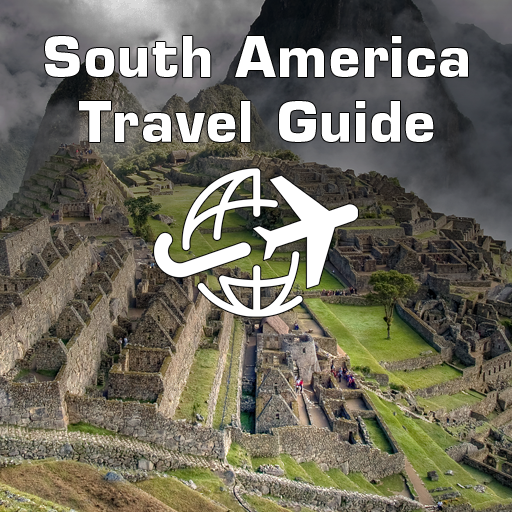Global Rescue GRID
Juega en PC con BlueStacks: la plataforma de juegos Android, en la que confían más de 500 millones de jugadores.
Página modificada el: 2 de enero de 2020
Play Global Rescue GRID on PC
GPS-Enabled Safety Check-in
In an emergency, or if you become separated while traveling, use the Global Rescue Mobile App’s GPS-enabled check-in feature to let your employer know you’re safe.
In-App Messaging
Stay in-touch no matter where you are. Connect with your company’s administrator using in-app messages.
One-Touch Emergency Assistance
The emergency button immediately connects you with the first responders in our operations center who can identify you and your location and respond to your call. Using your GPS coordinates, Global Rescue can deploy emergency response services to your exact location. In an emergency, you are always connected to help.
Destination Reports & Event Alerts
Get real-time insight into changing events and emerging issues, along with detailed information on medical and security threats in over 200 countries and principalities – updated continuously.
The Global Rescue GRID is designed for Android 4.4 and above.
Juega Global Rescue GRID en la PC. Es fácil comenzar.
-
Descargue e instale BlueStacks en su PC
-
Complete el inicio de sesión de Google para acceder a Play Store, o hágalo más tarde
-
Busque Global Rescue GRID en la barra de búsqueda en la esquina superior derecha
-
Haga clic para instalar Global Rescue GRID desde los resultados de búsqueda
-
Complete el inicio de sesión de Google (si omitió el paso 2) para instalar Global Rescue GRID
-
Haz clic en el ícono Global Rescue GRID en la pantalla de inicio para comenzar a jugar