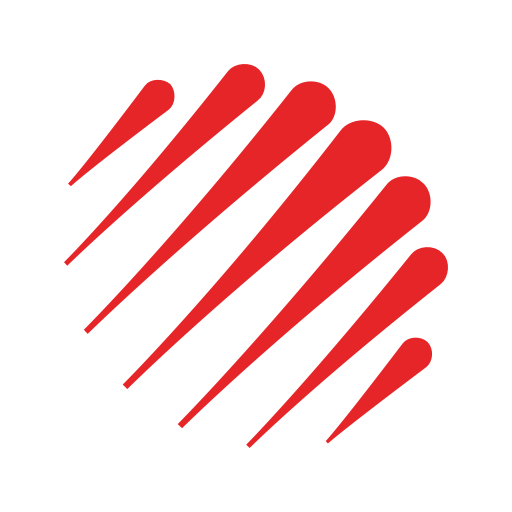Global Sources Magazines
Play on PC with BlueStacks – the Android Gaming Platform, trusted by 500M+ gamers.
Page Modified on: June 17, 2019
Play Global Sources Magazines on PC
These digital resources offer you:
- Information on the hottest new products in your industry
- Tips and advice on importing from China from leading sourcing experts
- Full-color ads from hundreds of reliable China suppliers
- Phone, fax and e-mail contact details for every advertiser
- Direct links to China suppliers on GlobalSources.com. Make instant inquiries online, simply by clicking on suppliers' ads
- Special Global Sources Exhibitions issues, with show guides, venue maps and conference programs
Download the Global Sources Magazines Android app today. Access all 8 industry-specific magazines:
- Electronics
- Electronic Components
- Fashion
- Gifts & Premiums
- Hardware, Auto & Machinery
- Home Products
- India Products
- Korea Products
Play Global Sources Magazines on PC. It’s easy to get started.
-
Download and install BlueStacks on your PC
-
Complete Google sign-in to access the Play Store, or do it later
-
Look for Global Sources Magazines in the search bar at the top right corner
-
Click to install Global Sources Magazines from the search results
-
Complete Google sign-in (if you skipped step 2) to install Global Sources Magazines
-
Click the Global Sources Magazines icon on the home screen to start playing