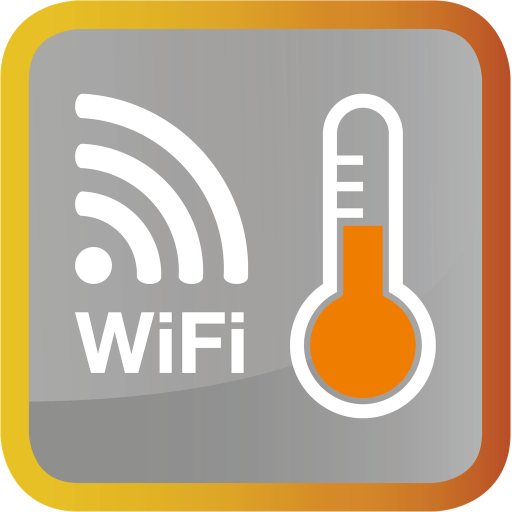idenfit - time & leave
Spiele auf dem PC mit BlueStacks - der Android-Gaming-Plattform, der über 500 Millionen Spieler vertrauen.
Seite geändert am: 24. Februar 2020
Play idenfit - time & leave on PC
- View shift information,
- Shift change request,
- Overtime request,
- Request for leave,
View the status of the requested leaves,
Easily view clock-in and clock-out records.
Timeware is a cloud-based platform that aims to help businesses in the production of workforce. Gateware, provides solutions for easy management of employee leave, overtime and shift processes. In this way, accelerates the workflow process.
Authorities and staff can log in and access their information via the Timeware mobile app or web panel.
Spiele idenfit - time & leave auf dem PC. Der Einstieg ist einfach.
-
Lade BlueStacks herunter und installiere es auf deinem PC
-
Schließe die Google-Anmeldung ab, um auf den Play Store zuzugreifen, oder mache es später
-
Suche in der Suchleiste oben rechts nach idenfit - time & leave
-
Klicke hier, um idenfit - time & leave aus den Suchergebnissen zu installieren
-
Schließe die Google-Anmeldung ab (wenn du Schritt 2 übersprungen hast), um idenfit - time & leave zu installieren.
-
Klicke auf dem Startbildschirm auf das idenfit - time & leave Symbol, um mit dem Spielen zu beginnen