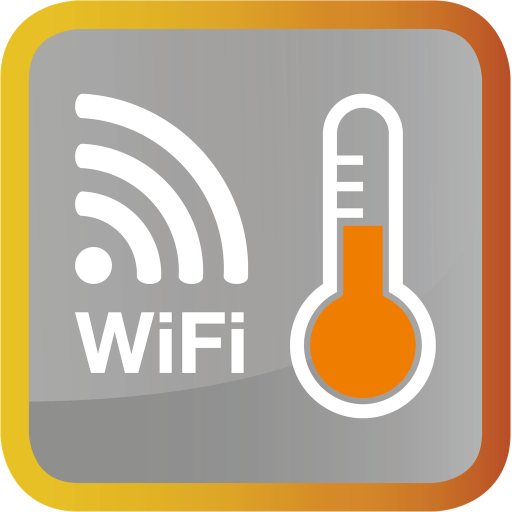idenfit - time & leave
Graj na PC z BlueStacks – Platforma gamingowa Android, która uzyskała zaufanie ponad 500 milionów graczy!
Strona zmodyfikowana w dniu: 24 lutego 2020
Play idenfit - time & leave on PC
- View shift information,
- Shift change request,
- Overtime request,
- Request for leave,
View the status of the requested leaves,
Easily view clock-in and clock-out records.
Timeware is a cloud-based platform that aims to help businesses in the production of workforce. Gateware, provides solutions for easy management of employee leave, overtime and shift processes. In this way, accelerates the workflow process.
Authorities and staff can log in and access their information via the Timeware mobile app or web panel.
Zagraj w idenfit - time & leave na PC. To takie proste.
-
Pobierz i zainstaluj BlueStacks na PC
-
Zakończ pomyślnie ustawienie Google, aby otrzymać dostęp do sklepu Play, albo zrób to później.
-
Wyszukaj idenfit - time & leave w pasku wyszukiwania w prawym górnym rogu.
-
Kliknij, aby zainstalować idenfit - time & leave z wyników wyszukiwania
-
Ukończ pomyślnie rejestrację Google (jeśli krok 2 został pominięty) aby zainstalować idenfit - time & leave
-
Klinij w ikonę idenfit - time & leave na ekranie startowym, aby zacząć grę