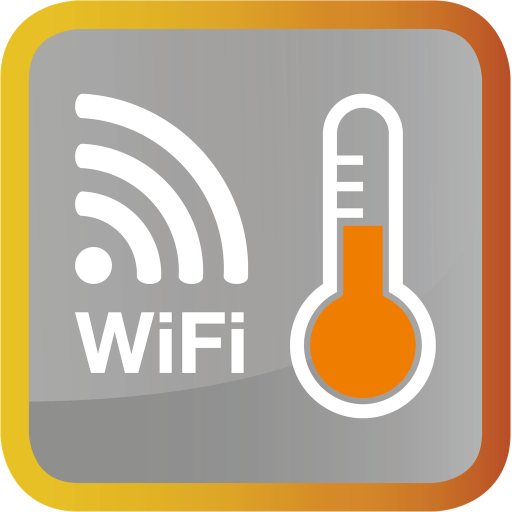idenfit - time & leave
Jogue no PC com BlueStacks - A Plataforma de Jogos Android, confiada por mais de 500 milhões de jogadores.
Página modificada em: 24 de fevereiro de 2020
Play idenfit - time & leave on PC
- View shift information,
- Shift change request,
- Overtime request,
- Request for leave,
View the status of the requested leaves,
Easily view clock-in and clock-out records.
Timeware is a cloud-based platform that aims to help businesses in the production of workforce. Gateware, provides solutions for easy management of employee leave, overtime and shift processes. In this way, accelerates the workflow process.
Authorities and staff can log in and access their information via the Timeware mobile app or web panel.
Jogue idenfit - time & leave no PC. É fácil começar.
-
Baixe e instale o BlueStacks no seu PC
-
Conclua o login do Google para acessar a Play Store ou faça isso mais tarde
-
Procure por idenfit - time & leave na barra de pesquisa no canto superior direito
-
Clique para instalar idenfit - time & leave a partir dos resultados da pesquisa
-
Conclua o login do Google (caso você pulou a etapa 2) para instalar o idenfit - time & leave
-
Clique no ícone do idenfit - time & leave na tela inicial para começar a jogar