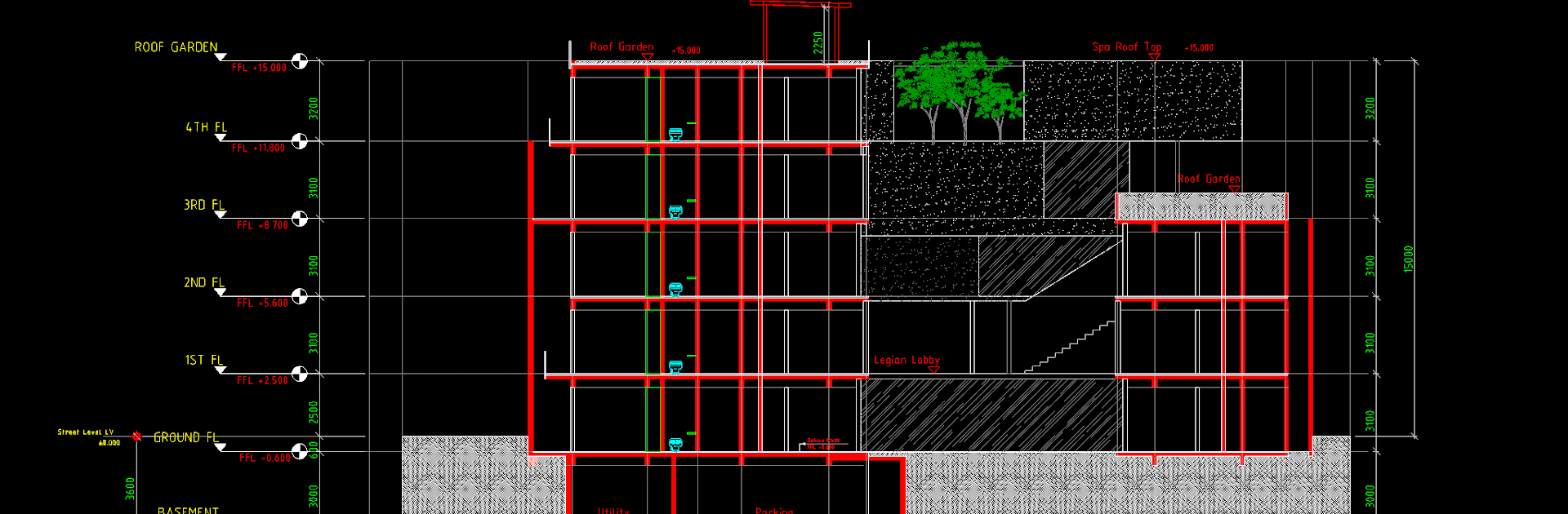

CAD Reader-DWG を表示&計測する
BlueStacksを使ってPCでプレイ - 5憶以上のユーザーが愛用している高機能Androidゲーミングプラットフォーム
Run CAD Reader-View & Measure DWG on PC or Mac
Get freedom from your phone’s obvious limitations. Use CAD Reader-View & Measure DWG, made by Beijing Honghu Yuntu Technology Co., Ltd, a Productivity app on your PC or Mac with BlueStacks, and level up your experience.
About the App
CAD Reader-View & Measure DWG from Beijing Honghu Yuntu Technology Co., Ltd is a powerful productivity tool for navigating and editing CAD files on-the-go. It’s compatible with DWG, DXF, and PDF formats, offering engineers, designers, and surveyors a suite of viewing, measuring, and annotation tools across multiple platforms. Whether you’re on-site or at your desk, expect seamless access to your drawings.
App Features
Fast Access to Drawings
– View multiple drawings simultaneously; AutoCAD-compatible.
– Supports both DWG and DXF formats for diverse needs.
Quick Measurement Tools
– Scale drawings and measure lengths, area, and angles.
– Snap points automatically for precision.
Efficient Collaboration Tools
– Capture and annotate site pictures or voice memos.
– Import/export drawing comments and easily add text.
Advanced Features
– Convert PDFs to CAD and manage layers efficiently.
– Switch between model and layout views effortlessly.
For an enhanced experience, run the app on BlueStacks to enjoy more features comfortably.
Eager to take your app experience to the next level? Start right away by downloading BlueStacks on your PC or Mac.
CAD Reader-DWG を表示&計測するをPCでプレイ
-
BlueStacksをダウンロードしてPCにインストールします。
-
GoogleにサインインしてGoogle Play ストアにアクセスします。(こちらの操作は後で行っても問題ありません)
-
右上の検索バーにCAD Reader-DWG を表示&計測するを入力して検索します。
-
クリックして検索結果からCAD Reader-DWG を表示&計測するをインストールします。
-
Googleサインインを完了してCAD Reader-DWG を表示&計測するをインストールします。※手順2を飛ばしていた場合
-
ホーム画面にてCAD Reader-DWG を表示&計測するのアイコンをクリックしてアプリを起動します。




