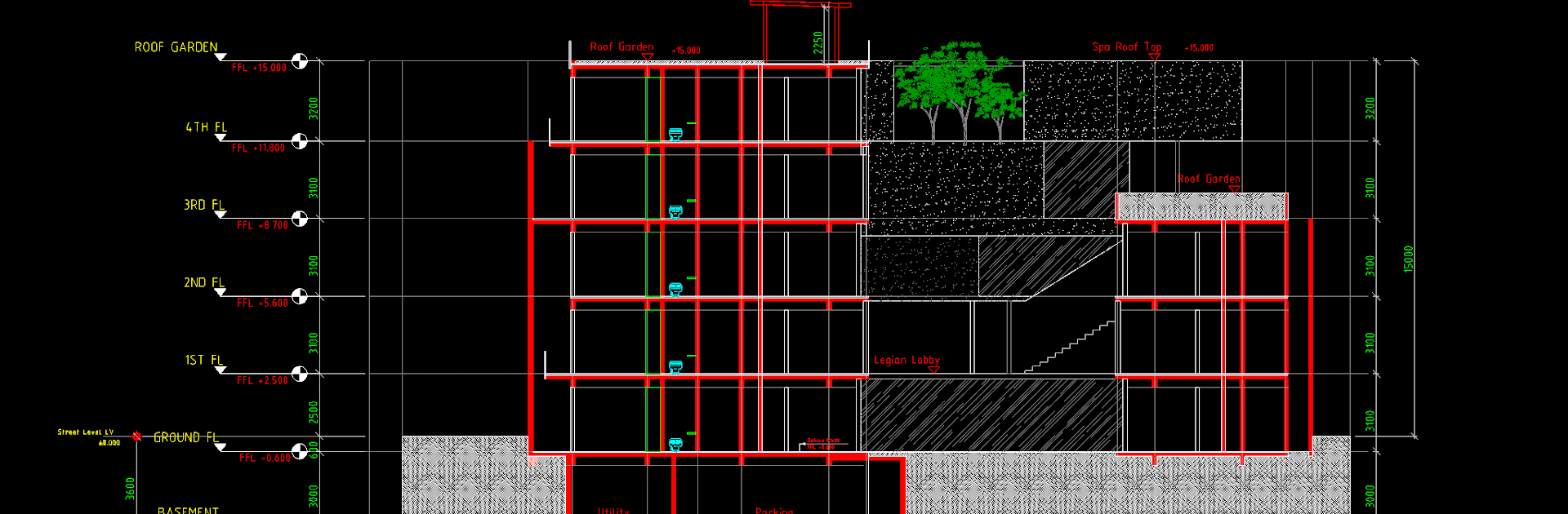

CAD Reader-DWG 보기 및 측정
5억명 이상의 게이머가 신뢰하는 안드로이드 게임 플랫폼 BlueStacks으로 PC에서 플레이하세요.
Run CAD Reader-View & Measure DWG on PC or Mac
Get freedom from your phone’s obvious limitations. Use CAD Reader-View & Measure DWG, made by Beijing Honghu Yuntu Technology Co., Ltd, a Productivity app on your PC or Mac with BlueStacks, and level up your experience.
About the App
CAD Reader-View & Measure DWG from Beijing Honghu Yuntu Technology Co., Ltd is a powerful productivity tool for navigating and editing CAD files on-the-go. It’s compatible with DWG, DXF, and PDF formats, offering engineers, designers, and surveyors a suite of viewing, measuring, and annotation tools across multiple platforms. Whether you’re on-site or at your desk, expect seamless access to your drawings.
App Features
Fast Access to Drawings
– View multiple drawings simultaneously; AutoCAD-compatible.
– Supports both DWG and DXF formats for diverse needs.
Quick Measurement Tools
– Scale drawings and measure lengths, area, and angles.
– Snap points automatically for precision.
Efficient Collaboration Tools
– Capture and annotate site pictures or voice memos.
– Import/export drawing comments and easily add text.
Advanced Features
– Convert PDFs to CAD and manage layers efficiently.
– Switch between model and layout views effortlessly.
For an enhanced experience, run the app on BlueStacks to enjoy more features comfortably.
Eager to take your app experience to the next level? Start right away by downloading BlueStacks on your PC or Mac.
PC에서 CAD Reader-DWG 보기 및 측정 플레이해보세요.
-
BlueStacks 다운로드하고 설치
-
Google Play 스토어에 로그인 하기(나중에 진행가능)
-
오른쪽 상단 코너에 CAD Reader-DWG 보기 및 측정 검색
-
검색 결과 중 CAD Reader-DWG 보기 및 측정 선택하여 설치
-
구글 로그인 진행(만약 2단계를 지나갔을 경우) 후 CAD Reader-DWG 보기 및 측정 설치
-
메인 홈화면에서 CAD Reader-DWG 보기 및 측정 선택하여 실행




