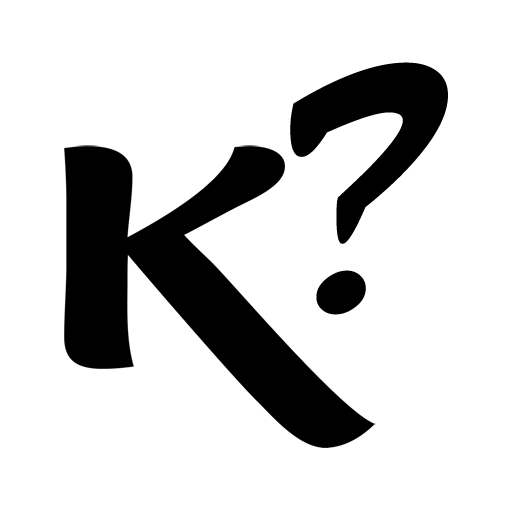Mobile Scanner - Scan to PDF
Jouez sur PC avec BlueStacks - la plate-forme de jeu Android, approuvée par + 500M de joueurs.
Page Modifiée le: 20 janvier 2020
Play Mobile Scanner - Scan to PDF on PC
Features:
Ultra-fast Scanning:
- Generate high-resolution scans within seconds
- Batch scanning - scan as many pages as you like
- Batch processing - export multiple docs at once
Smart Image Optimizing:
- Automatic border detection and cropping
- Transform and rotate images with just one tap
- Generate perfect quality docs with advanced pic processing filters
Texts Extracting:
- Built-in OCR (optical character recognition) feature
- Recognize any text from your scans
- Export texts as txt
Save & Share:
- Save scans as PDF and images
- Share documents easily via email and popular platforms.
- Batch saving and exporting
Privacy Policy: https://api.mobilescanner.com/clientH5/data_policy.html
Terms Of Service: https://api.mobilescanner.com/clientH5/terms_service_page.html
Say goodbye to huge office scanners and get this smart mobile scanner app now!
Contact us:
Chat with us about your experience, suggestions or any question you encounter while using MobileScanner.
You can reach us at ms.support@mobilescanner.com
Jouez à Mobile Scanner - Scan to PDF sur PC. C'est facile de commencer.
-
Téléchargez et installez BlueStacks sur votre PC
-
Connectez-vous à Google pour accéder au Play Store ou faites-le plus tard
-
Recherchez Mobile Scanner - Scan to PDF dans la barre de recherche dans le coin supérieur droit
-
Cliquez pour installer Mobile Scanner - Scan to PDF à partir des résultats de la recherche
-
Connectez-vous à Google (si vous avez ignoré l'étape 2) pour installer Mobile Scanner - Scan to PDF
-
Cliquez sur l'icône Mobile Scanner - Scan to PDF sur l'écran d'accueil pour commencer à jouer