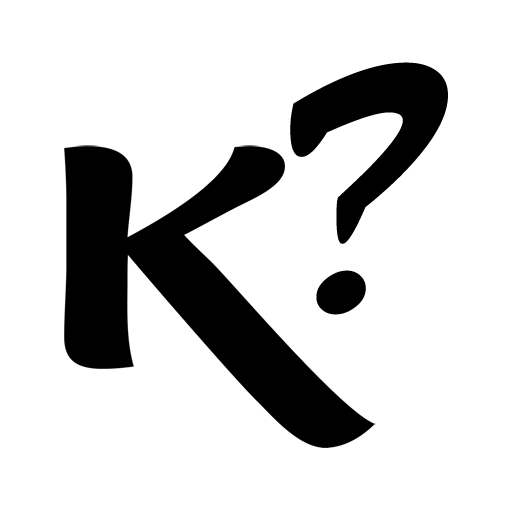移动扫描王 - 随身携带的扫描仪
商务办公 | Glority LLC
在電腦上使用BlueStacks –受到5億以上的遊戲玩家所信任的Android遊戲平台。
Play Mobile Scanner - Scan to PDF on PC
Turn your phone into a powerful scanner with Mobile Scanner app. Scan anything including documents, paper notes, receipts, and books into clear & sharp PDFs and images. Convert images into text with OCR technology and export searchable PDF files.
Features:
Ultra-fast Scanning:
- Generate high-resolution scans within seconds
- Batch scanning - scan as many pages as you like
- Batch processing - export multiple docs at once
Smart Image Optimizing:
- Automatic border detection and cropping
- Transform and rotate images with just one tap
- Generate perfect quality docs with advanced pic processing filters
Texts Extracting:
- Built-in OCR (optical character recognition) feature
- Recognize any text from your scans
- Export texts as txt
Save & Share:
- Save scans as PDF and images
- Share documents easily via email and popular platforms.
- Batch saving and exporting
Privacy Policy: https://api.mobilescanner.com/clientH5/data_policy.html
Terms Of Service: https://api.mobilescanner.com/clientH5/terms_service_page.html
Say goodbye to huge office scanners and get this smart mobile scanner app now!
Contact us:
Chat with us about your experience, suggestions or any question you encounter while using MobileScanner.
You can reach us at ms.support@mobilescanner.com
Features:
Ultra-fast Scanning:
- Generate high-resolution scans within seconds
- Batch scanning - scan as many pages as you like
- Batch processing - export multiple docs at once
Smart Image Optimizing:
- Automatic border detection and cropping
- Transform and rotate images with just one tap
- Generate perfect quality docs with advanced pic processing filters
Texts Extracting:
- Built-in OCR (optical character recognition) feature
- Recognize any text from your scans
- Export texts as txt
Save & Share:
- Save scans as PDF and images
- Share documents easily via email and popular platforms.
- Batch saving and exporting
Privacy Policy: https://api.mobilescanner.com/clientH5/data_policy.html
Terms Of Service: https://api.mobilescanner.com/clientH5/terms_service_page.html
Say goodbye to huge office scanners and get this smart mobile scanner app now!
Contact us:
Chat with us about your experience, suggestions or any question you encounter while using MobileScanner.
You can reach us at ms.support@mobilescanner.com
在電腦上遊玩移动扫描王 - 随身携带的扫描仪 . 輕易上手.
-
在您的電腦上下載並安裝BlueStacks
-
完成Google登入後即可訪問Play商店,或等你需要訪問Play商店十再登入
-
在右上角的搜索欄中尋找 移动扫描王 - 随身携带的扫描仪
-
點擊以從搜索結果中安裝 移动扫描王 - 随身携带的扫描仪
-
完成Google登入(如果您跳過了步驟2),以安裝 移动扫描王 - 随身携带的扫描仪
-
在首頁畫面中點擊 移动扫描王 - 随身携带的扫描仪 圖標來啟動遊戲