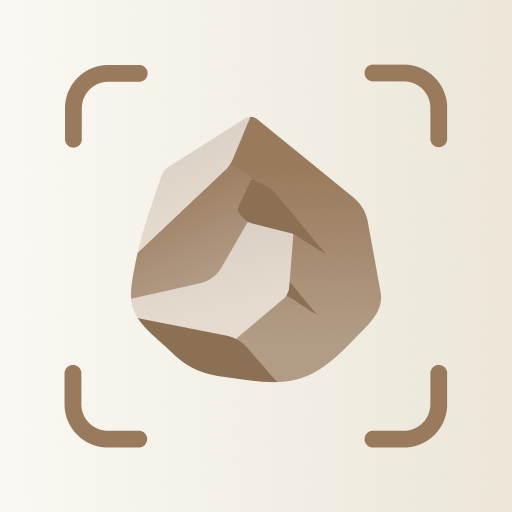Picture Bird - 撮ったら、判る-1秒鳥図鑑
BlueStacksを使ってPCでプレイ - 5憶以上のユーザーが愛用している高機能Androidゲーミングプラットフォーム
Run Picture Bird - Bird Identifier on PC or Mac
Picture Bird – Bird Identifier is a Tools app developed by Next Vision Limited. BlueStacks app player is the best platform to play this Android game on your PC or Mac for an immersive gaming experience.
Do you love birds? Are you curious about the feathered friends that flit about in your backyard or at the park? Look no further than Picture Bird – Bird Identifier, the app that can tell you exactly what bird species you’re looking at!
With machine deep learning technology, Picture Bird can identify over 1,000+ bird species with incredible accuracy. Simply snap a photo of the bird or record its sound, and the app will compare it to millions of photos and sounds in its database to provide you with the most exact match.
But that’s not all. With Picture Bird, you can also access a full encyclopedia of bird information, including details about bird appearance, sound, habitat, distribution, and feeding habits. And if you want to learn more about bird identification, attracting tips, birding hints, bird sightings, and more, Picture Bird has got you covered with its high-quality articles.
And for those who love to keep track of their observations, Picture Bird has a unique collections feature. Save your bird sightings and easily manage your findings. Share your happiness with friends with unique bird cards.
Picture Bird is the perfect app for bird enthusiasts of all levels, whether you’re a beginner or an experienced birder. And with over one million users, you’ll be joining a community of fellow bird lovers who are exploring the wonderland of ornithology together.
Download Picture Bird – Bird Identifier on PC with BlueStacks and explore the world of birds like never before.
Picture Bird - 撮ったら、判る-1秒鳥図鑑をPCでプレイ
-
BlueStacksをダウンロードしてPCにインストールします。
-
GoogleにサインインしてGoogle Play ストアにアクセスします。(こちらの操作は後で行っても問題ありません)
-
右上の検索バーにPicture Bird - 撮ったら、判る-1秒鳥図鑑を入力して検索します。
-
クリックして検索結果からPicture Bird - 撮ったら、判る-1秒鳥図鑑をインストールします。
-
Googleサインインを完了してPicture Bird - 撮ったら、判る-1秒鳥図鑑をインストールします。※手順2を飛ばしていた場合
-
ホーム画面にてPicture Bird - 撮ったら、判る-1秒鳥図鑑のアイコンをクリックしてアプリを起動します。