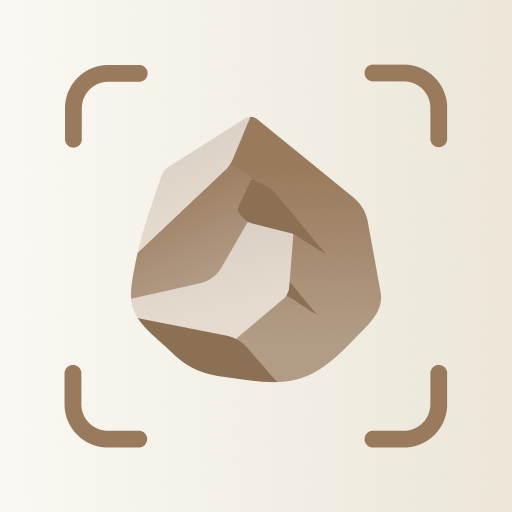Picture Bird - Bird Identifier
Chơi trên PC với BlueStacks - Nền tảng chơi game Android, được hơn 500 triệu game thủ tin tưởng.
Trang đã được sửa đổi vào: 8 thg 9, 2023
Run Picture Bird - Bird Identifier on PC or Mac
Picture Bird – Bird Identifier is a Tools app developed by Next Vision Limited. BlueStacks app player is the best platform to play this Android game on your PC or Mac for an immersive gaming experience.
Do you love birds? Are you curious about the feathered friends that flit about in your backyard or at the park? Look no further than Picture Bird – Bird Identifier, the app that can tell you exactly what bird species you’re looking at!
With machine deep learning technology, Picture Bird can identify over 1,000+ bird species with incredible accuracy. Simply snap a photo of the bird or record its sound, and the app will compare it to millions of photos and sounds in its database to provide you with the most exact match.
But that’s not all. With Picture Bird, you can also access a full encyclopedia of bird information, including details about bird appearance, sound, habitat, distribution, and feeding habits. And if you want to learn more about bird identification, attracting tips, birding hints, bird sightings, and more, Picture Bird has got you covered with its high-quality articles.
And for those who love to keep track of their observations, Picture Bird has a unique collections feature. Save your bird sightings and easily manage your findings. Share your happiness with friends with unique bird cards.
Picture Bird is the perfect app for bird enthusiasts of all levels, whether you’re a beginner or an experienced birder. And with over one million users, you’ll be joining a community of fellow bird lovers who are exploring the wonderland of ornithology together.
Download Picture Bird – Bird Identifier on PC with BlueStacks and explore the world of birds like never before.
Chơi Picture Bird - Bird Identifier trên PC. Rất dễ để bắt đầu
-
Tải và cài đặt BlueStacks trên máy của bạn
-
Hoàn tất đăng nhập vào Google để đến PlayStore, hoặc thực hiện sau
-
Tìm Picture Bird - Bird Identifier trên thanh tìm kiếm ở góc phải màn hình
-
Nhấn vào để cài đặt Picture Bird - Bird Identifier trong danh sách kết quả tìm kiếm
-
Hoàn tất đăng nhập Google (nếu bạn chưa làm bước 2) để cài đặt Picture Bird - Bird Identifier
-
Nhấn vào icon Picture Bird - Bird Identifier tại màn hình chính để bắt đầu chơi