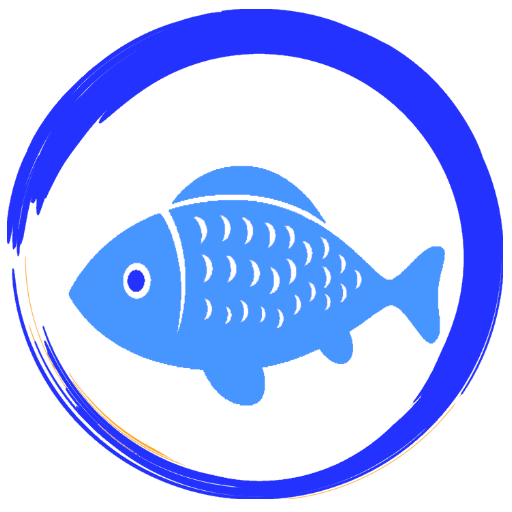Picture Fish - Fish Identifier
Play on PC with BlueStacks – the Android Gaming Platform, trusted by 500M+ gamers.
Page Modified on: November 6, 2020
Play Picture Fish - Fish Identifier on PC
Simply take or upload a snap of a fish, and Picture Fish can help you identify it within seconds.
Key features:
-Fast and accurate ID of 2500+ species of fishes
-Dynamic and friendly community, which is full of interesting topics and useful tips
-Extensive database, with rich information about all kinds of fishes
-Finely-designed and user-friendly interface
-Keep track of the fishes you’ve identified in your collection, and easily save their locations on the built-in map
without limits, getting answers from entomologists, studying fish with numerous info, unique HD fish-theme wallpapers, and no watermarks or ads.
Play Picture Fish - Fish Identifier on PC. It’s easy to get started.
-
Download and install BlueStacks on your PC
-
Complete Google sign-in to access the Play Store, or do it later
-
Look for Picture Fish - Fish Identifier in the search bar at the top right corner
-
Click to install Picture Fish - Fish Identifier from the search results
-
Complete Google sign-in (if you skipped step 2) to install Picture Fish - Fish Identifier
-
Click the Picture Fish - Fish Identifier icon on the home screen to start playing