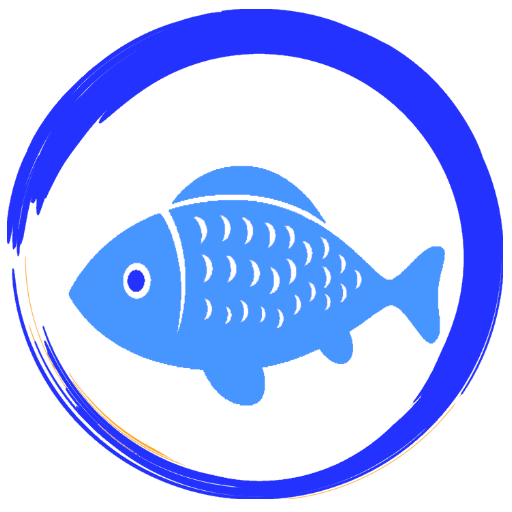このページには広告が含まれます

Picture Fish - Fish Identifier
ツール | Next Vision Limited
BlueStacksを使ってPCでプレイ - 5憶以上のユーザーが愛用している高機能Androidゲーミングプラットフォーム
Play Picture Fish - Fish Identifier on PC
Instantly identify fishes!
Simply take or upload a snap of a fish, and Picture Fish can help you identify it within seconds.
Key features:
-Fast and accurate ID of 2500+ species of fishes
-Dynamic and friendly community, which is full of interesting topics and useful tips
-Extensive database, with rich information about all kinds of fishes
-Finely-designed and user-friendly interface
-Keep track of the fishes you’ve identified in your collection, and easily save their locations on the built-in map
without limits, getting answers from entomologists, studying fish with numerous info, unique HD fish-theme wallpapers, and no watermarks or ads.
Simply take or upload a snap of a fish, and Picture Fish can help you identify it within seconds.
Key features:
-Fast and accurate ID of 2500+ species of fishes
-Dynamic and friendly community, which is full of interesting topics and useful tips
-Extensive database, with rich information about all kinds of fishes
-Finely-designed and user-friendly interface
-Keep track of the fishes you’ve identified in your collection, and easily save their locations on the built-in map
without limits, getting answers from entomologists, studying fish with numerous info, unique HD fish-theme wallpapers, and no watermarks or ads.
Picture Fish - Fish IdentifierをPCでプレイ
-
BlueStacksをダウンロードしてPCにインストールします。
-
GoogleにサインインしてGoogle Play ストアにアクセスします。(こちらの操作は後で行っても問題ありません)
-
右上の検索バーにPicture Fish - Fish Identifierを入力して検索します。
-
クリックして検索結果からPicture Fish - Fish Identifierをインストールします。
-
Googleサインインを完了してPicture Fish - Fish Identifierをインストールします。※手順2を飛ばしていた場合
-
ホーム画面にてPicture Fish - Fish Identifierのアイコンをクリックしてアプリを起動します。