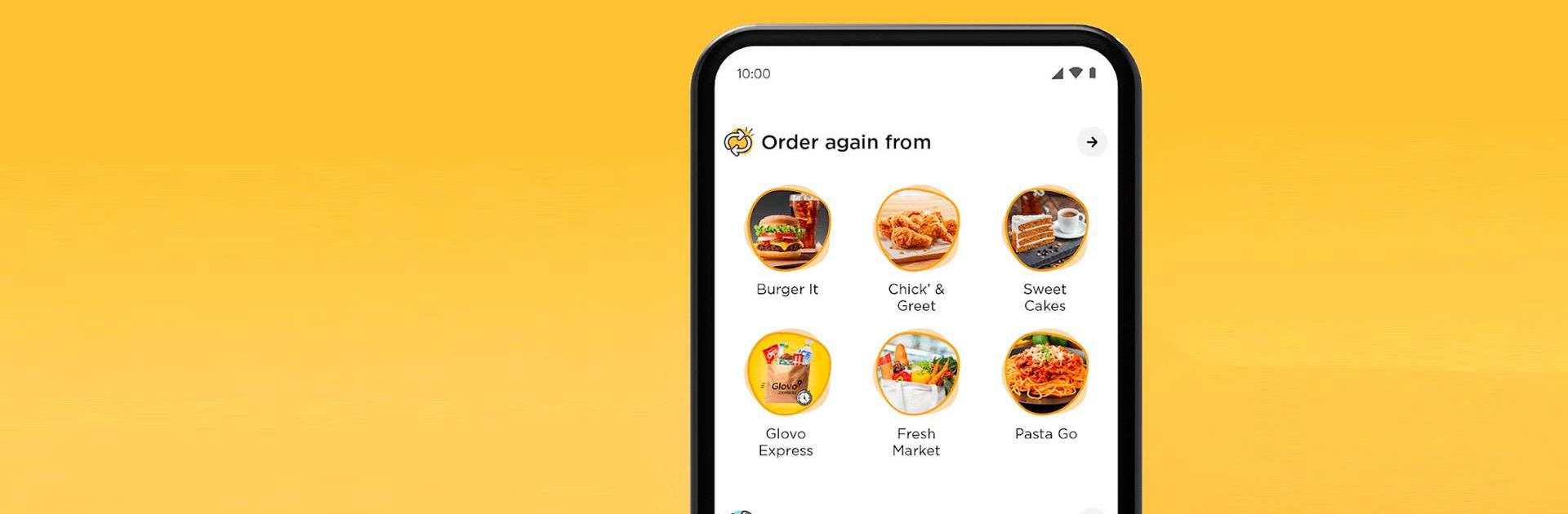

Glovo: Food Delivery and More
Spiele auf dem PC mit BlueStacks - der Android-Gaming-Plattform, der über 500 Millionen Spieler vertrauen.
Seite geändert am: 26.12.2023
Run Glovo: Food Delivery and More on PC or Mac
Glovo: Food Delivery and More is a Lifestyle app developed by Glovoapp 23SL. BlueStacks app player is the best platform to run this Android app on your PC or Mac for an immersive gaming experience.
There is a wide selection of dining options, so you can find your favorite cuisine and try something new. Glovo takes great pride in the lightning-fast turnaround times. Within minutes of placing an order, we will have it picked up and delivered to you, no matter where you are in the city.
Here, you’ll be able to locate anything you might require. Glovo can get anything you need from any store, market, pharmacy, or florist in your city. Simply download the app, sign in, and choose whichever store or business you want to purchase something from.
This app is available several countries across several continents, including Uganda, Spain, Tunisia, Nigeria, Bulgaria, Serbia, and Kenya. So, make sure your country is on the list before downloading Glovo and ordering food from wherever you are!
Glovo also offers career opportunities for people who want to become a rider or delivery person. You can even sign up your business in Glovo to sell your homemade food from your home to people in your country.
Download Glovo: Food Delivery and More on PC with BlueStacks and receive a meal whenever you’re hungry.
Spiele Glovo: Food Delivery and More auf dem PC. Der Einstieg ist einfach.
-
Lade BlueStacks herunter und installiere es auf deinem PC
-
Schließe die Google-Anmeldung ab, um auf den Play Store zuzugreifen, oder mache es später
-
Suche in der Suchleiste oben rechts nach Glovo: Food Delivery and More
-
Klicke hier, um Glovo: Food Delivery and More aus den Suchergebnissen zu installieren
-
Schließe die Google-Anmeldung ab (wenn du Schritt 2 übersprungen hast), um Glovo: Food Delivery and More zu installieren.
-
Klicke auf dem Startbildschirm auf das Glovo: Food Delivery and More Symbol, um mit dem Spielen zu beginnen



