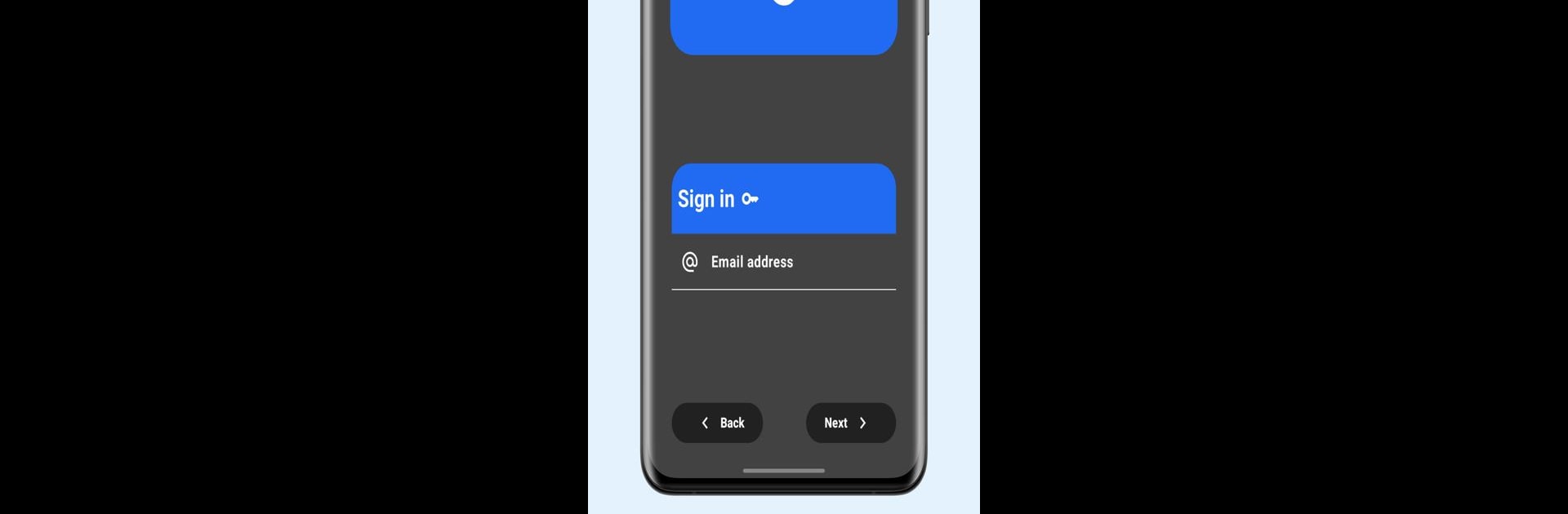

Bird Mail Pro -Email App
Juega en PC con BlueStacks: la plataforma de juegos Android, en la que confían más de 500 millones de jugadores.
Página modificada el: 30 jul 2024
Run Bird Mail Pro -Email App on PC or Mac
What’s better than using Bird Mail Pro -Email App by dewords.org? Well, try it on a big screen, on your PC or Mac, with BlueStacks to see the difference.
About the App
Bird Mail Pro -Email App by dewords.org is your go-to email client, blending efficiency, security, and sleek design. Manage your emails faster with customizable options and rich material design. Expect a smooth, secure email management experience.
App Features
Secure Authentication
– Utilize OAUTH2 authentication for Outlook, Office 365, and Gmail, ensuring your personal info stays safe.
Flexible Setup
– Seamlessly configure emails—whether using IMAP or POP3; supports auto configuration for Office 365.
Comprehensive Account Management
– Add unlimited accounts with easy switching, instant push notifications keep you updated.
Rich Email Composition
– Compose emails with a rich text editor, offering bold, italic, and other formatting options.
Enhanced Security
– Protect your emails with OpenPGP encryption and signatures; requires “OpenKeychain: Easy PGP” for encrypt/decrypt.
Optimized Viewing
– Enjoy split views on tablets; sort emails by date, unread status, and more.
Unified Inbox
– Access all your emails in one smart folder, with color chips for easy identification.
Customization & Widgets
– Personalize font sizes and themes; use stylish widgets to keep track of your inbox on your home screen.
Eager to take your app experience to the next level? Start right away by downloading BlueStacks on your PC or Mac.
Juega Bird Mail Pro -Email App en la PC. Es fácil comenzar.
-
Descargue e instale BlueStacks en su PC
-
Complete el inicio de sesión de Google para acceder a Play Store, o hágalo más tarde
-
Busque Bird Mail Pro -Email App en la barra de búsqueda en la esquina superior derecha
-
Haga clic para instalar Bird Mail Pro -Email App desde los resultados de búsqueda
-
Complete el inicio de sesión de Google (si omitió el paso 2) para instalar Bird Mail Pro -Email App
-
Haz clic en el ícono Bird Mail Pro -Email App en la pantalla de inicio para comenzar a jugar



