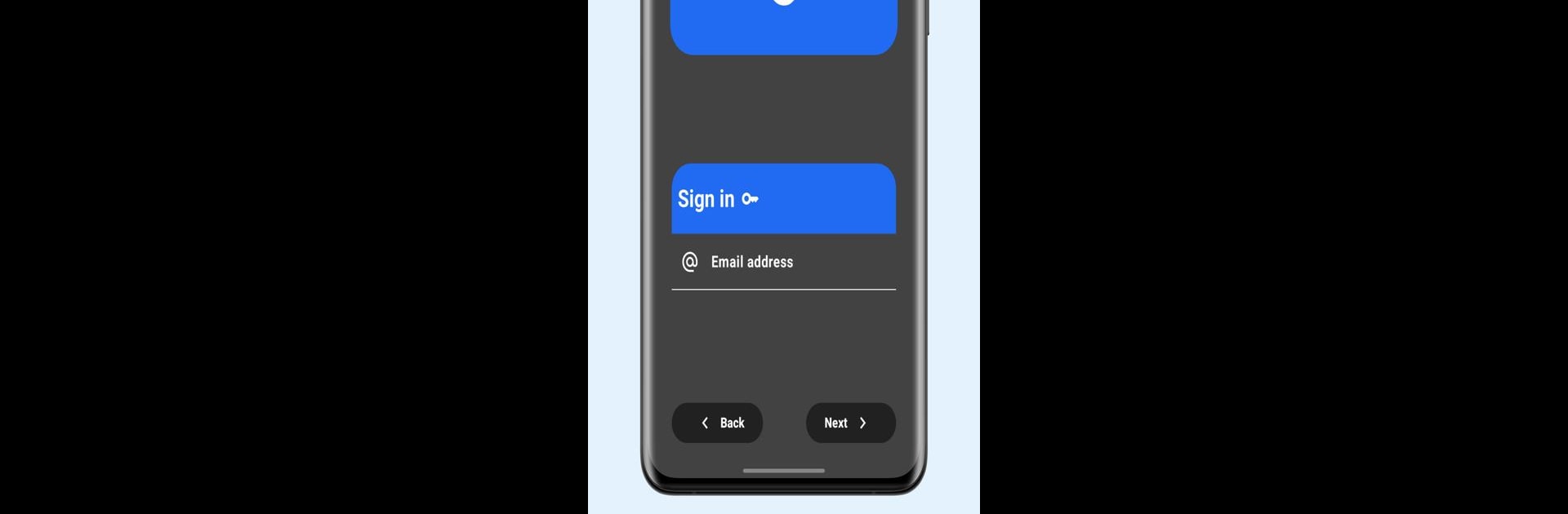

Bird Mail Pro -Email App
在電腦上使用BlueStacks –受到5億以上的遊戲玩家所信任的Android遊戲平台。
Run Bird Mail Pro -Email App on PC or Mac
What’s better than using Bird Mail Pro -Email App by dewords.org? Well, try it on a big screen, on your PC or Mac, with BlueStacks to see the difference.
About the App
Bird Mail Pro -Email App by dewords.org is your go-to email client, blending efficiency, security, and sleek design. Manage your emails faster with customizable options and rich material design. Expect a smooth, secure email management experience.
App Features
Secure Authentication
– Utilize OAUTH2 authentication for Outlook, Office 365, and Gmail, ensuring your personal info stays safe.
Flexible Setup
– Seamlessly configure emails—whether using IMAP or POP3; supports auto configuration for Office 365.
Comprehensive Account Management
– Add unlimited accounts with easy switching, instant push notifications keep you updated.
Rich Email Composition
– Compose emails with a rich text editor, offering bold, italic, and other formatting options.
Enhanced Security
– Protect your emails with OpenPGP encryption and signatures; requires “OpenKeychain: Easy PGP” for encrypt/decrypt.
Optimized Viewing
– Enjoy split views on tablets; sort emails by date, unread status, and more.
Unified Inbox
– Access all your emails in one smart folder, with color chips for easy identification.
Customization & Widgets
– Personalize font sizes and themes; use stylish widgets to keep track of your inbox on your home screen.
Eager to take your app experience to the next level? Start right away by downloading BlueStacks on your PC or Mac.
在電腦上遊玩Bird Mail Pro -Email App . 輕易上手.
-
在您的電腦上下載並安裝BlueStacks
-
完成Google登入後即可訪問Play商店,或等你需要訪問Play商店十再登入
-
在右上角的搜索欄中尋找 Bird Mail Pro -Email App
-
點擊以從搜索結果中安裝 Bird Mail Pro -Email App
-
完成Google登入(如果您跳過了步驟2),以安裝 Bird Mail Pro -Email App
-
在首頁畫面中點擊 Bird Mail Pro -Email App 圖標來啟動遊戲



