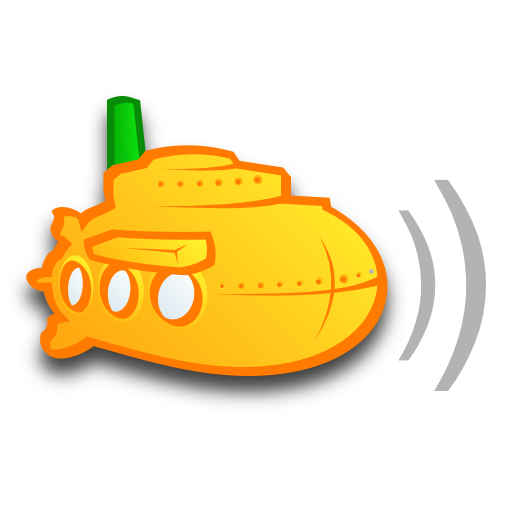Sub Muxic for SubSonic Server
العب على الكمبيوتر الشخصي مع BlueStacks - نظام أندرويد للألعاب ، موثوق به من قبل أكثر من 500 مليون لاعب.
تم تعديل الصفحة في: 21 فبراير 2020
Play Sub Muxic for SubSonic Server on PC
-Sub Muxic Top Features
-Play Songs Online & Offline
-Material Design interface
-Grid Album View
-Fast Progress syncing
-Option to Choose colors for themes
-Chat Option
-Internet Radio,
And Many more
By default, this program is configured to use the Subsonic demo server. Once you've set up your own server, please go to Settings and change the configuration.
•• All screen sizes are supported••
✔ Phones and Tablets
✔ All screen types and sizes
Source code for this project is released under the GPL v3.0 and is available on https://github.com/nitmee/SubMuxic
•Contact us•
If you have questions or problems, please contact us by mail: support@dewords.org
العب Sub Muxic for SubSonic Server على جهاز الكمبيوتر. من السهل البدء.
-
قم بتنزيل BlueStacks وتثبيته على جهاز الكمبيوتر الخاص بك
-
أكمل تسجيل الدخول إلى Google للوصول إلى متجر Play ، أو قم بذلك لاحقًا
-
ابحث عن Sub Muxic for SubSonic Server في شريط البحث أعلى الزاوية اليمنى
-
انقر لتثبيت Sub Muxic for SubSonic Server من نتائج البحث
-
أكمل تسجيل الدخول إلى Google (إذا تخطيت الخطوة 2) لتثبيت Sub Muxic for SubSonic Server
-
انقر على أيقونة Sub Muxic for SubSonic Server على الشاشة الرئيسية لبدء اللعب