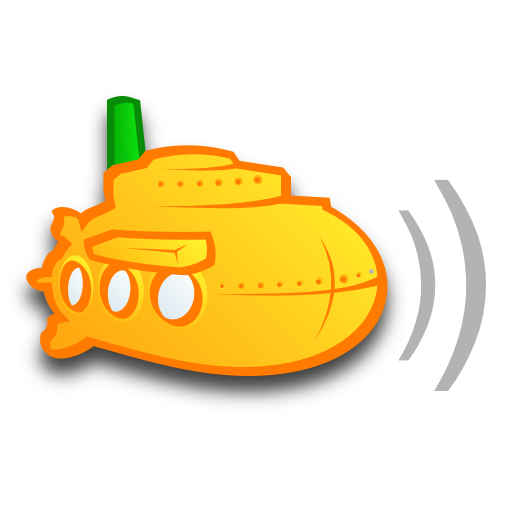Sub Muxic for SubSonic Server
음악/오디오 | dewords.org
5억명 이상의 게이머가 신뢰하는 안드로이드 게임 플랫폼 BlueStacks으로 PC에서 플레이하세요.
Play Sub Muxic for SubSonic Server on PC
Sub Muxic is a Subsonic music streaming app to connect to your remote Subsonic server and listen to your music .
-Sub Muxic Top Features
-Play Songs Online & Offline
-Material Design interface
-Grid Album View
-Fast Progress syncing
-Option to Choose colors for themes
-Chat Option
-Internet Radio,
And Many more
By default, this program is configured to use the Subsonic demo server. Once you've set up your own server, please go to Settings and change the configuration.
•• All screen sizes are supported••
✔ Phones and Tablets
✔ All screen types and sizes
Source code for this project is released under the GPL v3.0 and is available on https://github.com/nitmee/SubMuxic
•Contact us•
If you have questions or problems, please contact us by mail: support@dewords.org
-Sub Muxic Top Features
-Play Songs Online & Offline
-Material Design interface
-Grid Album View
-Fast Progress syncing
-Option to Choose colors for themes
-Chat Option
-Internet Radio,
And Many more
By default, this program is configured to use the Subsonic demo server. Once you've set up your own server, please go to Settings and change the configuration.
•• All screen sizes are supported••
✔ Phones and Tablets
✔ All screen types and sizes
Source code for this project is released under the GPL v3.0 and is available on https://github.com/nitmee/SubMuxic
•Contact us•
If you have questions or problems, please contact us by mail: support@dewords.org
PC에서 Sub Muxic for SubSonic Server 플레이해보세요.
-
BlueStacks 다운로드하고 설치
-
Google Play 스토어에 로그인 하기(나중에 진행가능)
-
오른쪽 상단 코너에 Sub Muxic for SubSonic Server 검색
-
검색 결과 중 Sub Muxic for SubSonic Server 선택하여 설치
-
구글 로그인 진행(만약 2단계를 지나갔을 경우) 후 Sub Muxic for SubSonic Server 설치
-
메인 홈화면에서 Sub Muxic for SubSonic Server 선택하여 실행