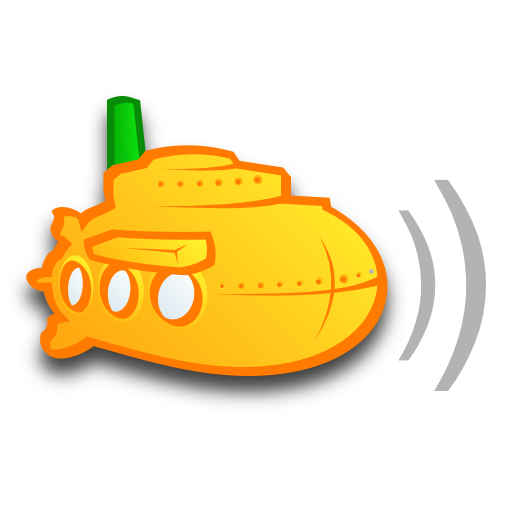Sub Muxic for SubSonic Server
Jogue no PC com BlueStacks - A Plataforma de Jogos Android, confiada por mais de 500 milhões de jogadores.
Página modificada em: 21 de fevereiro de 2020
Play Sub Muxic for SubSonic Server on PC
-Sub Muxic Top Features
-Play Songs Online & Offline
-Material Design interface
-Grid Album View
-Fast Progress syncing
-Option to Choose colors for themes
-Chat Option
-Internet Radio,
And Many more
By default, this program is configured to use the Subsonic demo server. Once you've set up your own server, please go to Settings and change the configuration.
•• All screen sizes are supported••
✔ Phones and Tablets
✔ All screen types and sizes
Source code for this project is released under the GPL v3.0 and is available on https://github.com/nitmee/SubMuxic
•Contact us•
If you have questions or problems, please contact us by mail: support@dewords.org
Jogue Sub Muxic for SubSonic Server no PC. É fácil começar.
-
Baixe e instale o BlueStacks no seu PC
-
Conclua o login do Google para acessar a Play Store ou faça isso mais tarde
-
Procure por Sub Muxic for SubSonic Server na barra de pesquisa no canto superior direito
-
Clique para instalar Sub Muxic for SubSonic Server a partir dos resultados da pesquisa
-
Conclua o login do Google (caso você pulou a etapa 2) para instalar o Sub Muxic for SubSonic Server
-
Clique no ícone do Sub Muxic for SubSonic Server na tela inicial para começar a jogar