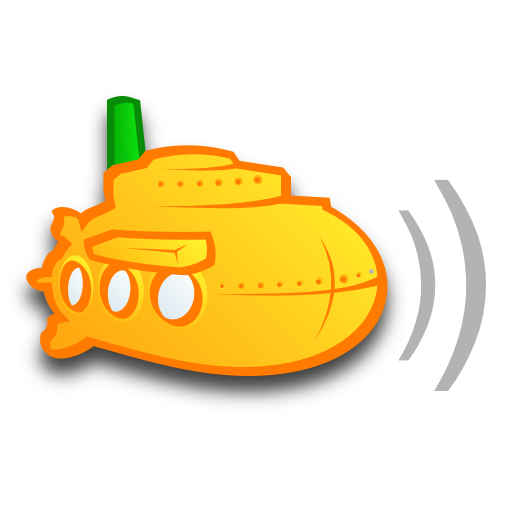Sub Muxic for SubSonic Server
音樂與音效 | dewords.org
在電腦上使用BlueStacks –受到5億以上的遊戲玩家所信任的Android遊戲平台。
Play Sub Muxic for SubSonic Server on PC
Sub Muxic is a Subsonic music streaming app to connect to your remote Subsonic server and listen to your music .
-Sub Muxic Top Features
-Play Songs Online & Offline
-Material Design interface
-Grid Album View
-Fast Progress syncing
-Option to Choose colors for themes
-Chat Option
-Internet Radio,
And Many more
By default, this program is configured to use the Subsonic demo server. Once you've set up your own server, please go to Settings and change the configuration.
•• All screen sizes are supported••
✔ Phones and Tablets
✔ All screen types and sizes
Source code for this project is released under the GPL v3.0 and is available on https://github.com/nitmee/SubMuxic
•Contact us•
If you have questions or problems, please contact us by mail: support@dewords.org
-Sub Muxic Top Features
-Play Songs Online & Offline
-Material Design interface
-Grid Album View
-Fast Progress syncing
-Option to Choose colors for themes
-Chat Option
-Internet Radio,
And Many more
By default, this program is configured to use the Subsonic demo server. Once you've set up your own server, please go to Settings and change the configuration.
•• All screen sizes are supported••
✔ Phones and Tablets
✔ All screen types and sizes
Source code for this project is released under the GPL v3.0 and is available on https://github.com/nitmee/SubMuxic
•Contact us•
If you have questions or problems, please contact us by mail: support@dewords.org
在電腦上遊玩Sub Muxic for SubSonic Server . 輕易上手.
-
在您的電腦上下載並安裝BlueStacks
-
完成Google登入後即可訪問Play商店,或等你需要訪問Play商店十再登入
-
在右上角的搜索欄中尋找 Sub Muxic for SubSonic Server
-
點擊以從搜索結果中安裝 Sub Muxic for SubSonic Server
-
完成Google登入(如果您跳過了步驟2),以安裝 Sub Muxic for SubSonic Server
-
在首頁畫面中點擊 Sub Muxic for SubSonic Server 圖標來啟動遊戲