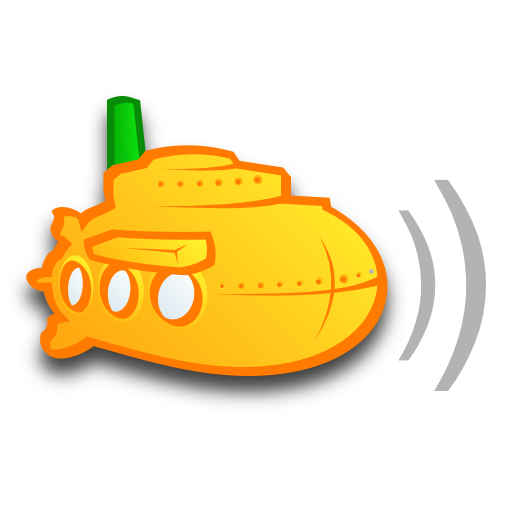Sub Muxic for SubSonic Server
Chơi trên PC với BlueStacks - Nền tảng chơi game Android, được hơn 500 triệu game thủ tin tưởng.
Trang đã được sửa đổi vào: 21 tháng 2, 2020
Play Sub Muxic for SubSonic Server on PC
-Sub Muxic Top Features
-Play Songs Online & Offline
-Material Design interface
-Grid Album View
-Fast Progress syncing
-Option to Choose colors for themes
-Chat Option
-Internet Radio,
And Many more
By default, this program is configured to use the Subsonic demo server. Once you've set up your own server, please go to Settings and change the configuration.
•• All screen sizes are supported••
✔ Phones and Tablets
✔ All screen types and sizes
Source code for this project is released under the GPL v3.0 and is available on https://github.com/nitmee/SubMuxic
•Contact us•
If you have questions or problems, please contact us by mail: support@dewords.org
Chơi Sub Muxic for SubSonic Server trên PC. Rất dễ để bắt đầu
-
Tải và cài đặt BlueStacks trên máy của bạn
-
Hoàn tất đăng nhập vào Google để đến PlayStore, hoặc thực hiện sau
-
Tìm Sub Muxic for SubSonic Server trên thanh tìm kiếm ở góc phải màn hình
-
Nhấn vào để cài đặt Sub Muxic for SubSonic Server trong danh sách kết quả tìm kiếm
-
Hoàn tất đăng nhập Google (nếu bạn chưa làm bước 2) để cài đặt Sub Muxic for SubSonic Server
-
Nhấn vào icon Sub Muxic for SubSonic Server tại màn hình chính để bắt đầu chơi