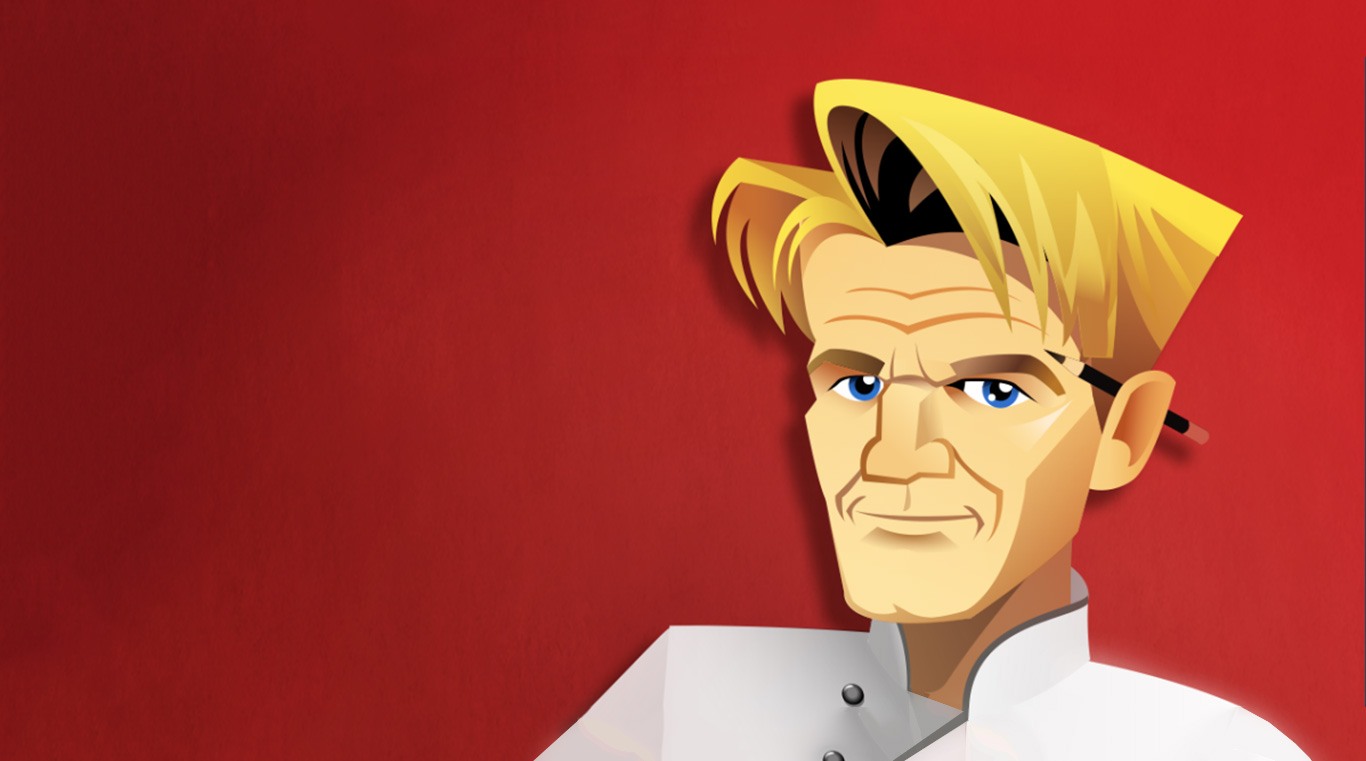
RESTAURANT DASH: GORDON RAMSAY
Spiele auf dem PC mit BlueStacks - der Android-Gaming-Plattform, der über 500 Millionen Spieler vertrauen.
Seite geändert am: Nov 08, 2025
Play GORDON RAMSAY DASH on PC or Mac
The man that makes the kitchen too hot to handle is back in a scorching new video game. From the makers of Diner Dash comes Gordon Ramsay DASH for the Android system. Travel the globe with Chef Gordan Ramsey as you learn to make exotic dishes and serve demanding customers. Thye faster and better you can cook, the more quickly you will grow your restaurant empire. Take your skills on the road as you battle it out with other players to score cool rewards and climb up the leaderboards. Think you’re the best around? Watch for Boss Battles where you have the chance to cook against some of the greatest chefs in the world, including Gordan Ramsey himself. Collect rare items and upgrade recipes to make your showing even stronger. Play the exciting Gordon Ramsay DASH on PC and Mac using the free BlueStacks 4 Android player today.
Spiele RESTAURANT DASH: GORDON RAMSAY auf dem PC. Der Einstieg ist einfach.
-
Lade BlueStacks herunter und installiere es auf deinem PC
-
Schließe die Google-Anmeldung ab, um auf den Play Store zuzugreifen, oder mache es später
-
Suche in der Suchleiste oben rechts nach RESTAURANT DASH: GORDON RAMSAY
-
Klicke hier, um RESTAURANT DASH: GORDON RAMSAY aus den Suchergebnissen zu installieren
-
Schließe die Google-Anmeldung ab (wenn du Schritt 2 übersprungen hast), um RESTAURANT DASH: GORDON RAMSAY zu installieren.
-
Klicke auf dem Startbildschirm auf das RESTAURANT DASH: GORDON RAMSAY Symbol, um mit dem Spielen zu beginnen


