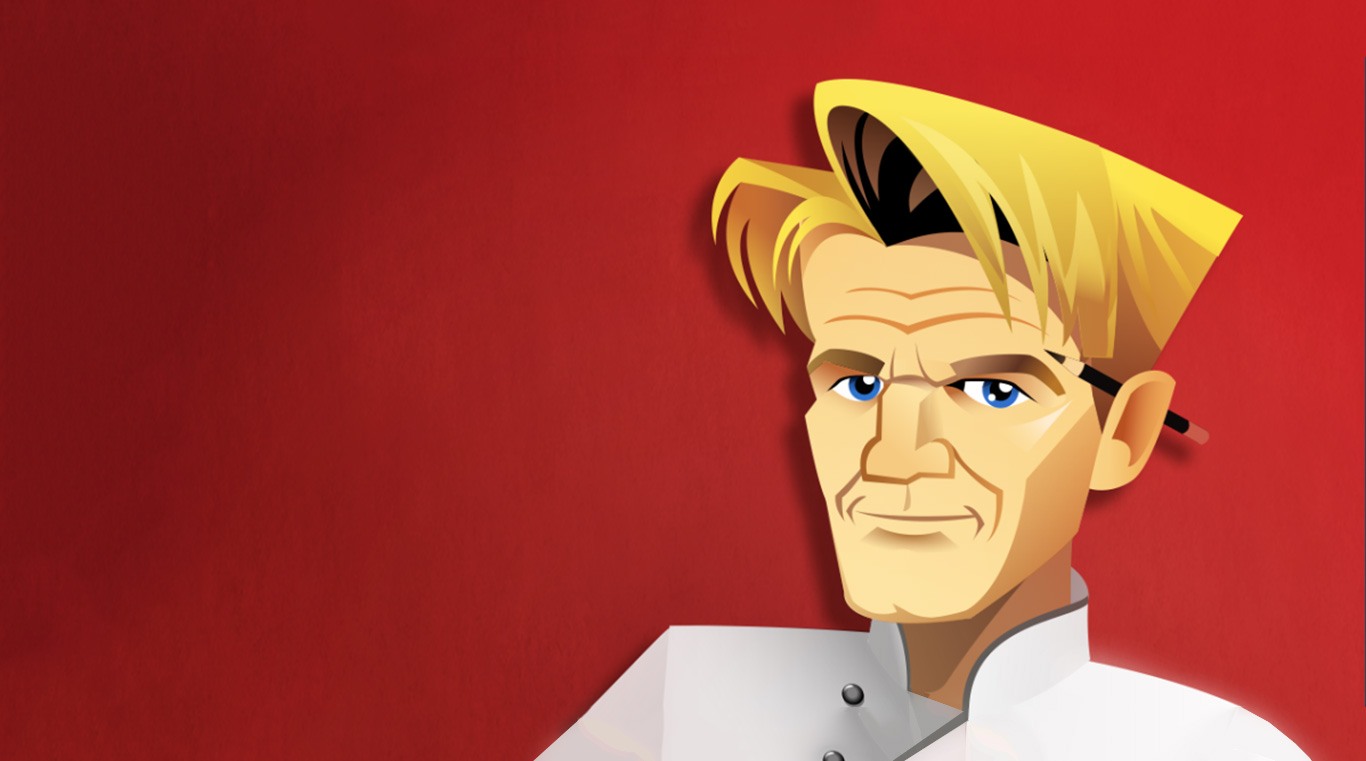
RESTAURANT DASH: GORDON RAMSAY
Graj na PC z BlueStacks – Platforma gamingowa Android, która uzyskała zaufanie ponad 500 milionów graczy!
Strona zmodyfikowana w dniu: Dec 12, 2025
Play GORDON RAMSAY DASH on PC or Mac
The man that makes the kitchen too hot to handle is back in a scorching new video game. From the makers of Diner Dash comes Gordon Ramsay DASH for the Android system. Travel the globe with Chef Gordan Ramsey as you learn to make exotic dishes and serve demanding customers. Thye faster and better you can cook, the more quickly you will grow your restaurant empire. Take your skills on the road as you battle it out with other players to score cool rewards and climb up the leaderboards. Think you’re the best around? Watch for Boss Battles where you have the chance to cook against some of the greatest chefs in the world, including Gordan Ramsey himself. Collect rare items and upgrade recipes to make your showing even stronger. Play the exciting Gordon Ramsay DASH on PC and Mac using the free BlueStacks 4 Android player today.
Zagraj w RESTAURANT DASH: GORDON RAMSAY na PC. To takie proste.
-
Pobierz i zainstaluj BlueStacks na PC
-
Zakończ pomyślnie ustawienie Google, aby otrzymać dostęp do sklepu Play, albo zrób to później.
-
Wyszukaj RESTAURANT DASH: GORDON RAMSAY w pasku wyszukiwania w prawym górnym rogu.
-
Kliknij, aby zainstalować RESTAURANT DASH: GORDON RAMSAY z wyników wyszukiwania
-
Ukończ pomyślnie rejestrację Google (jeśli krok 2 został pominięty) aby zainstalować RESTAURANT DASH: GORDON RAMSAY
-
Klinij w ikonę RESTAURANT DASH: GORDON RAMSAY na ekranie startowym, aby zacząć grę


