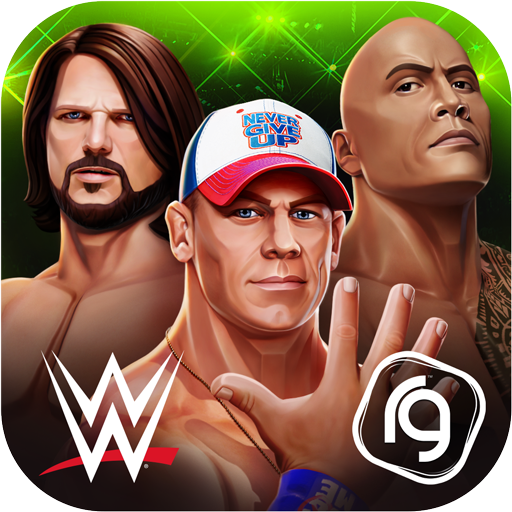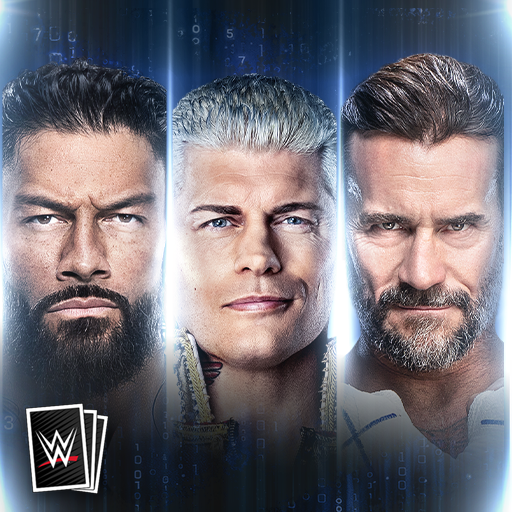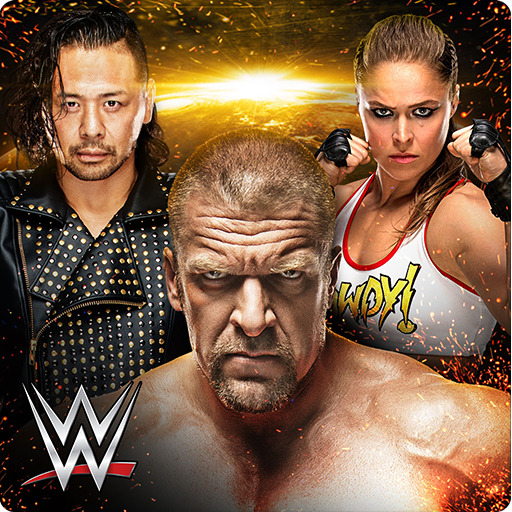
WWE Universe
Graj na PC z BlueStacks – Platforma gamingowa Android, która uzyskała zaufanie ponad 500 milionów graczy!
Strona zmodyfikowana w dniu: 6 listopada 2019
Play WWE Universe on PC
Embark on your WWE journey:
• Play as your favorite Superstars from EVERY generation
• Real moves, real chants, real voices and real music make this the ultimate game for the WWE Universe
• Authentic storylines put you right in the action
• Explore LIVE content tied to the action on your television
• Time your TAP to deliver your favorite Superstars signature moves with easy, one-touch controls
Build a roster of WWE Superstars:
• Assemble a team of RAW, SmackDown Live, NXT, Legends, and Hall of Fame Superstars!
• Train your Superstars to their full potential
• Compete against other players all over the world in daily events and challenges
• Challenge others users in PvP mode
Team up with friends to dominate opponents together:
• Join a Club or create your own to access exclusive events and win the top prizes
• Ready for the big leagues? Roster Battles pit your roster against users from around the world
• Compete in weekly events and prove that your roster is the best
AND MUCH MORE TO COME!
All WWE programming, talent names, images, likenesses, slogans, wrestling moves, trademarks, logos, and copyrights are the exclusive property of WWE and its subsidiaries. All other trademarks, logos, and copyrights are the property of their respective owners. © 2018 WWE.
All Rights Reserved.
Andre the Giant TM licensed by CMG Brands, LLC
Macho Man Randy Savage TM licensed by CMG Brands, LLC
PLEASE NOTE:
- This app is free to download and use, but you can choose to pay real money for some extra items, which will charge your Google account. You can disable in-app purchasing by adjusting your device settings.
- This app is not intended for children.
- Please buy carefully.
- Advertising appears in this app.
- This app may permit users to interact with one another (e.g., chat rooms, posts, messaging) depending on the availability of these features. Linking to social networking sites are not intended for persons in violation of the applicable rules of such social networking sites.
- A network connection is required to use this app.
- For information about how Glu collects and uses your data, please read our privacy policy at: www.Glu.com/privacy
- If you have a problem with this app, please use the in-app “Help” feature.
FOLLOW US at:
Twitter @glumobile
facebook.com/glumobile
Zagraj w WWE Universe na PC. To takie proste.
-
Pobierz i zainstaluj BlueStacks na PC
-
Zakończ pomyślnie ustawienie Google, aby otrzymać dostęp do sklepu Play, albo zrób to później.
-
Wyszukaj WWE Universe w pasku wyszukiwania w prawym górnym rogu.
-
Kliknij, aby zainstalować WWE Universe z wyników wyszukiwania
-
Ukończ pomyślnie rejestrację Google (jeśli krok 2 został pominięty) aby zainstalować WWE Universe
-
Klinij w ikonę WWE Universe na ekranie startowym, aby zacząć grę