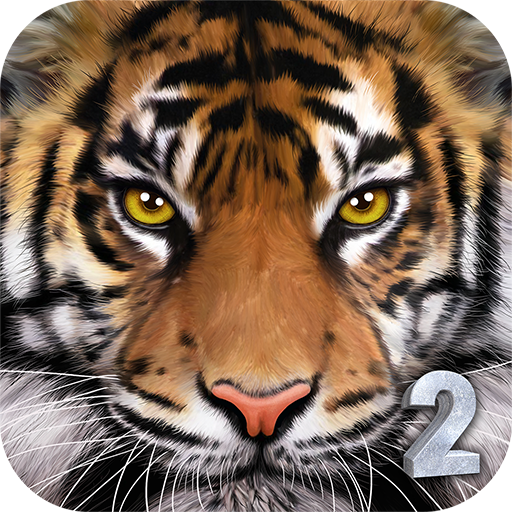Ultimate Fox Simulator
BlueStacksを使ってPCでプレイ - 5憶以上のユーザーが愛用している高機能Androidゲーミングプラットフォーム
Play Ultimate Fox Simulator on PC or Mac
Fox are amongst people’s favorite animals. Why? No idea! Maybe because they are just awesome and there is absolutely no reason for another reason. So how about finally accomplishing you dream of living the life of a fox? This is your chance! Play Ultimate Fox Simulator on PC and Mac with BlueStacks and choose from three playable fox to hunt down food in the forest, raise your own family and raid into farms trying to get tasty livestock, from goats to pigs! Maintain your health and hunger fine and under control, always look for water so you won’t get thirsty and maintain domain over your wild territory. Also, prepare to battle against five powerful bosses, from other foxes to spiders. Buid a pack, call your friends to protect you and your family and recruit an entire family! Download Ultimate Fox Simulator and make sure to be the best fox you can be!
Ultimate Fox SimulatorをPCでプレイ
-
BlueStacksをダウンロードしてPCにインストールします。
-
GoogleにサインインしてGoogle Play ストアにアクセスします。(こちらの操作は後で行っても問題ありません)
-
右上の検索バーにUltimate Fox Simulatorを入力して検索します。
-
クリックして検索結果からUltimate Fox Simulatorをインストールします。
-
Googleサインインを完了してUltimate Fox Simulatorをインストールします。※手順2を飛ばしていた場合
-
ホーム画面にてUltimate Fox Simulatorのアイコンをクリックしてアプリを起動します。