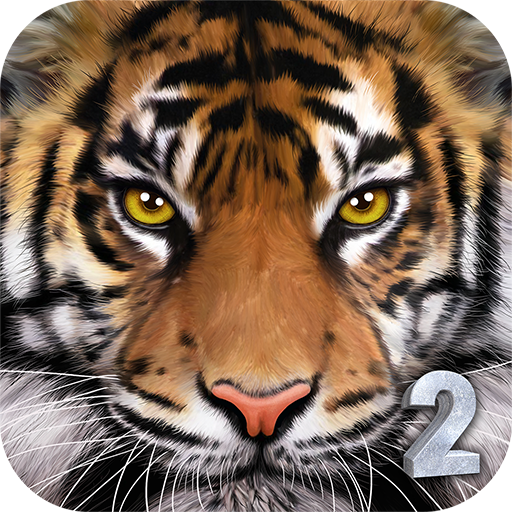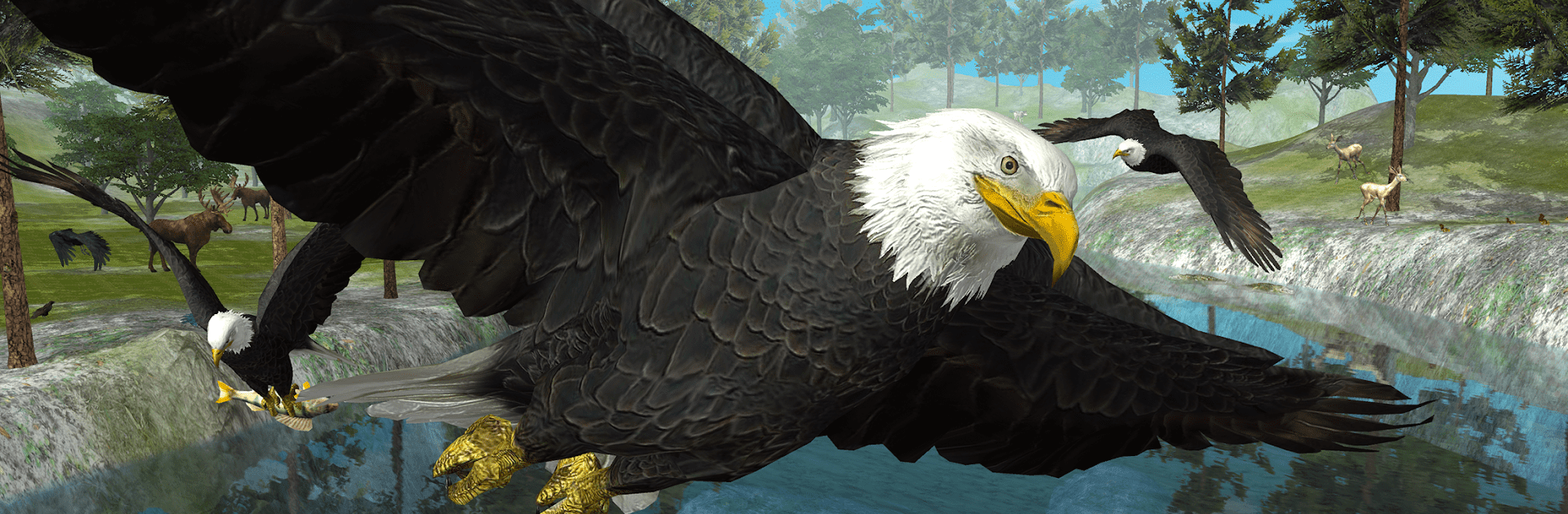

Ultimate Bird Simulator
BlueStacksを使ってPCでプレイ - 5憶以上のユーザーが愛用している高機能Androidゲーミングプラットフォーム
Play Ultimate Bird Simulator on PC or Mac
Explore a whole new adventure with Ultimate Bird Simulator, a Simulation game created by Gluten Free Games LLC. Experience great gameplay with BlueStacks, the most popular gaming platform to play Android games on your PC or Mac.
About the Game
In “Ultimate Bird Simulator” by Gluten Free Games LLC, take to the skies as an Eagle, Falcon, or a vivid Parrot, among others! This simulation offers you a unique chance to live out the life of a bird. Roam a massive, realistic world, strategize to hunt, and soar through varying environments while juggling health and energy needs.
Game Features
-
Realistic Simulator
Manage your bird’s health, hunger, thirst, and energy while exploring the vast sky. -
Twelve Playable Birds
Choose your favorite birds, from Eagles to Toucans, each with unique families and attributes. -
Dangerous Boss Battles
Test your prowess against fierce foes like predatory felines and other threats. -
Build Your Flock
Recruit fellow birds, customize them, and grow your powerful family. -
Raise Your Babies
Care for and nurture your chicks, ensuring they grow into strong family members. -
Massive Realistic 3D Environment
Discover diverse terrains — from arctic peaks to lush jungles.
Experience it on BlueStacks for enhanced gameplay!
Start your journey now. Download the game on BlueStacks, invite your friends, and march on a new adventure.
Ultimate Bird SimulatorをPCでプレイ
-
BlueStacksをダウンロードしてPCにインストールします。
-
GoogleにサインインしてGoogle Play ストアにアクセスします。(こちらの操作は後で行っても問題ありません)
-
右上の検索バーにUltimate Bird Simulatorを入力して検索します。
-
クリックして検索結果からUltimate Bird Simulatorをインストールします。
-
Googleサインインを完了してUltimate Bird Simulatorをインストールします。※手順2を飛ばしていた場合
-
ホーム画面にてUltimate Bird Simulatorのアイコンをクリックしてアプリを起動します。