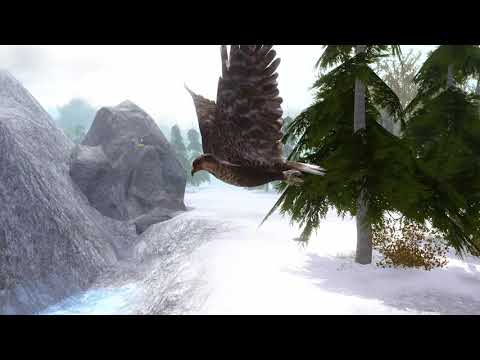Ultimate Forest Simulator
Spiele auf dem PC mit BlueStacks - der Android-Gaming-Plattform, der über 500 Millionen Spieler vertrauen.
Seite geändert am: Oct 30, 2025
Play Ultimate Forest Simulator on PC or Mac
How about having some beautiful adventure in the forest, side by side with the most amazing animals, like the ferocious bear, the speedy rabbit and even the deadly cougar? Ops, doesn’t sound so pretty now, right? The wild is no zoo for you to simply take a walk watching all those animals behind bars. Here, we are talking about life or death, which is it going to be? You can be the hunter or the pray. What is your choice? Play Ultimate Forest Simulator on PC with BlueStacks and go into a forest journey by playing with tons of animals, like the turtle, the bat, the deer, the raccoon, the hawk and many other! Each species has its own family, experience and levels for you to climb and become stronger. Build your own family and raise your pups, protect your own, fight against stronger animal than you and customize your animal with its own name, appearance, skills and attributes. Are you looking for a pack, or you are more of a lonely wolf kind of a guy? All these choices are for you to make! Download Ultimate Forest Simulator on PC with BlueStacks and experience the live in a wild forest, as a wild animal!
Spiele Ultimate Forest Simulator auf dem PC. Der Einstieg ist einfach.
-
Lade BlueStacks herunter und installiere es auf deinem PC
-
Schließe die Google-Anmeldung ab, um auf den Play Store zuzugreifen, oder mache es später
-
Suche in der Suchleiste oben rechts nach Ultimate Forest Simulator
-
Klicke hier, um Ultimate Forest Simulator aus den Suchergebnissen zu installieren
-
Schließe die Google-Anmeldung ab (wenn du Schritt 2 übersprungen hast), um Ultimate Forest Simulator zu installieren.
-
Klicke auf dem Startbildschirm auf das Ultimate Forest Simulator Symbol, um mit dem Spielen zu beginnen