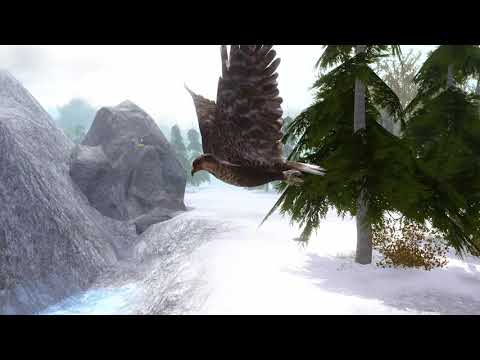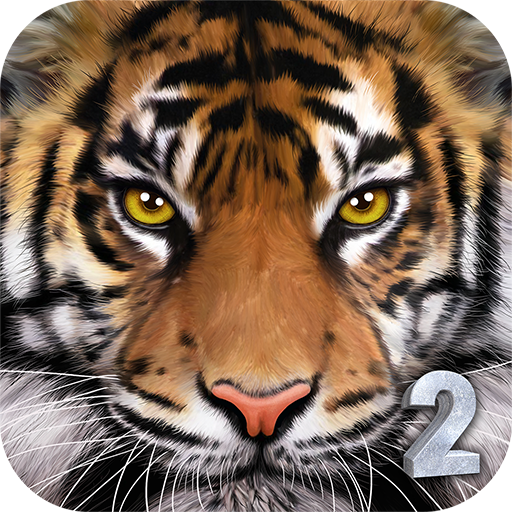Ultimate Forest Simulator
BlueStacksを使ってPCでプレイ - 5憶以上のユーザーが愛用している高機能Androidゲーミングプラットフォーム
Play Ultimate Forest Simulator on PC or Mac
How about having some beautiful adventure in the forest, side by side with the most amazing animals, like the ferocious bear, the speedy rabbit and even the deadly cougar? Ops, doesn’t sound so pretty now, right? The wild is no zoo for you to simply take a walk watching all those animals behind bars. Here, we are talking about life or death, which is it going to be? You can be the hunter or the pray. What is your choice? Play Ultimate Forest Simulator on PC with BlueStacks and go into a forest journey by playing with tons of animals, like the turtle, the bat, the deer, the raccoon, the hawk and many other! Each species has its own family, experience and levels for you to climb and become stronger. Build your own family and raise your pups, protect your own, fight against stronger animal than you and customize your animal with its own name, appearance, skills and attributes. Are you looking for a pack, or you are more of a lonely wolf kind of a guy? All these choices are for you to make! Download Ultimate Forest Simulator on PC with BlueStacks and experience the live in a wild forest, as a wild animal!
Ultimate Forest SimulatorをPCでプレイ
-
BlueStacksをダウンロードしてPCにインストールします。
-
GoogleにサインインしてGoogle Play ストアにアクセスします。(こちらの操作は後で行っても問題ありません)
-
右上の検索バーにUltimate Forest Simulatorを入力して検索します。
-
クリックして検索結果からUltimate Forest Simulatorをインストールします。
-
Googleサインインを完了してUltimate Forest Simulatorをインストールします。※手順2を飛ばしていた場合
-
ホーム画面にてUltimate Forest Simulatorのアイコンをクリックしてアプリを起動します。