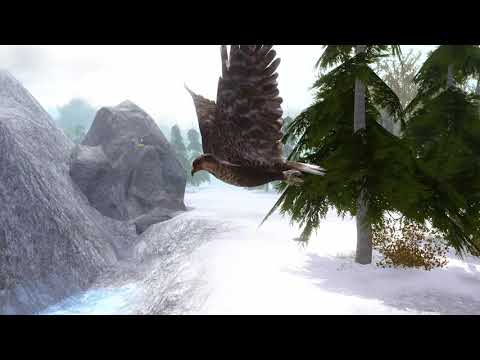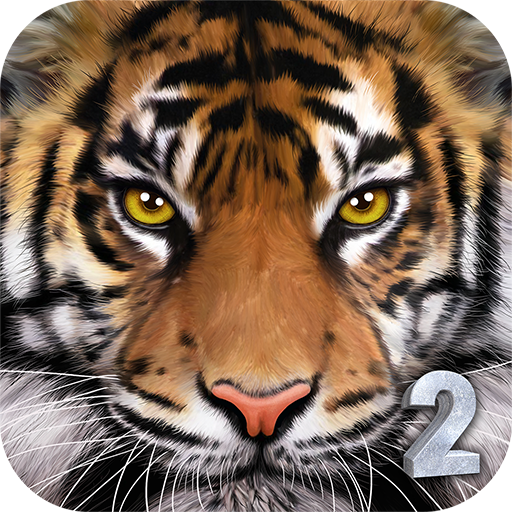Ultimate Forest Simulator
Graj na PC z BlueStacks – Platforma gamingowa Android, która uzyskała zaufanie ponad 500 milionów graczy!
Strona zmodyfikowana w dniu: 6 kwi 2023
Play Ultimate Forest Simulator on PC or Mac
How about having some beautiful adventure in the forest, side by side with the most amazing animals, like the ferocious bear, the speedy rabbit and even the deadly cougar? Ops, doesn’t sound so pretty now, right? The wild is no zoo for you to simply take a walk watching all those animals behind bars. Here, we are talking about life or death, which is it going to be? You can be the hunter or the pray. What is your choice? Play Ultimate Forest Simulator on PC with BlueStacks and go into a forest journey by playing with tons of animals, like the turtle, the bat, the deer, the raccoon, the hawk and many other! Each species has its own family, experience and levels for you to climb and become stronger. Build your own family and raise your pups, protect your own, fight against stronger animal than you and customize your animal with its own name, appearance, skills and attributes. Are you looking for a pack, or you are more of a lonely wolf kind of a guy? All these choices are for you to make! Download Ultimate Forest Simulator on PC with BlueStacks and experience the live in a wild forest, as a wild animal!
Zagraj w Ultimate Forest Simulator na PC. To takie proste.
-
Pobierz i zainstaluj BlueStacks na PC
-
Zakończ pomyślnie ustawienie Google, aby otrzymać dostęp do sklepu Play, albo zrób to później.
-
Wyszukaj Ultimate Forest Simulator w pasku wyszukiwania w prawym górnym rogu.
-
Kliknij, aby zainstalować Ultimate Forest Simulator z wyników wyszukiwania
-
Ukończ pomyślnie rejestrację Google (jeśli krok 2 został pominięty) aby zainstalować Ultimate Forest Simulator
-
Klinij w ikonę Ultimate Forest Simulator na ekranie startowym, aby zacząć grę