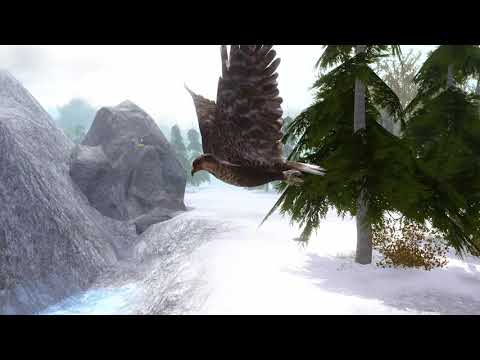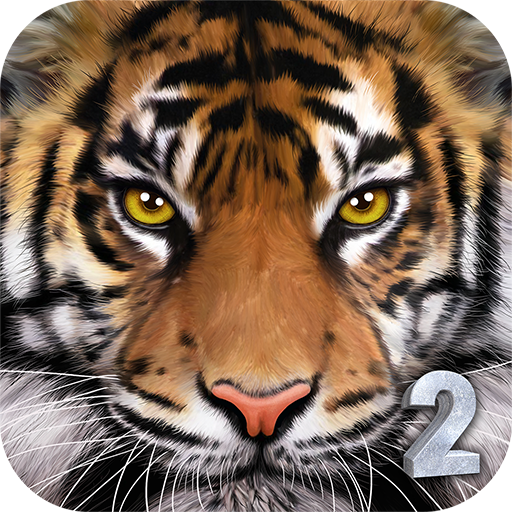Ultimate Forest Simulator
Играйте на ПК с BlueStacks – игровой платформе для приложений на Android. Нас выбирают более 500 млн. игроков.
Страница изменена: 6 апр. 2023 г.
Play Ultimate Forest Simulator on PC or Mac
How about having some beautiful adventure in the forest, side by side with the most amazing animals, like the ferocious bear, the speedy rabbit and even the deadly cougar? Ops, doesn’t sound so pretty now, right? The wild is no zoo for you to simply take a walk watching all those animals behind bars. Here, we are talking about life or death, which is it going to be? You can be the hunter or the pray. What is your choice? Play Ultimate Forest Simulator on PC with BlueStacks and go into a forest journey by playing with tons of animals, like the turtle, the bat, the deer, the raccoon, the hawk and many other! Each species has its own family, experience and levels for you to climb and become stronger. Build your own family and raise your pups, protect your own, fight against stronger animal than you and customize your animal with its own name, appearance, skills and attributes. Are you looking for a pack, or you are more of a lonely wolf kind of a guy? All these choices are for you to make! Download Ultimate Forest Simulator on PC with BlueStacks and experience the live in a wild forest, as a wild animal!
Играйте в игру Ultimate Forest Simulator на ПК. Это легко и просто.
-
Скачайте и установите BlueStacks на ПК.
-
Войдите в аккаунт Google, чтобы получить доступ к Google Play, или сделайте это позже.
-
В поле поиска, которое находится в правой части экрана, введите название игры – Ultimate Forest Simulator.
-
Среди результатов поиска найдите игру Ultimate Forest Simulator и нажмите на кнопку "Установить".
-
Завершите авторизацию в Google (если вы пропустили этот шаг в начале) и установите игру Ultimate Forest Simulator.
-
Нажмите на ярлык игры Ultimate Forest Simulator на главном экране, чтобы начать играть.