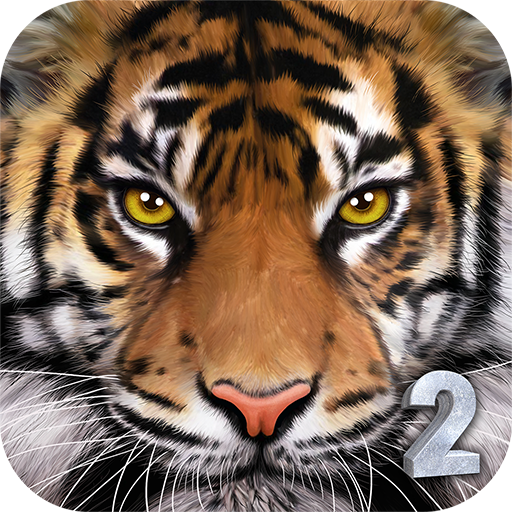Ultimate Wolf Simulator
BlueStacksを使ってPCでプレイ - 5憶以上のユーザーが愛用している高機能Androidゲーミングプラットフォーム
Play Ultimate Wolf Simulator on PC or Mac
Have you ever imagined how the life of a wolf is? We are not talking about those wolves you see at the zoo. We are talking about wild wolves, who actually live in the wilderness, with all the dangers and needs they can only find in the jungle. Play Ultimate Wolf Simulator on PC and Mac with BlueStacks and have the most realistic experience you could ever have regarding the life of a wolf. Hunt, catch your pray, maintain your health, find water and always keep some energy saved to run from predators, though there are not many animals that would dare to mess with you out there. But you never know! Join a pack, become their alpha, feed your puppies and dominate others to make sure you are the one ruling! Build the strongest clan and write your name forever in wolves life’s history in the wilderness! Trust us: this is much different than climbing all the way to the top at your job. We are talking about life or death matters here, so you better watch out and stay always alert. Download Ultimate Wolf Simulator on PC with BlueStacks and see how it goes when you decide to become a wolf!
Ultimate Wolf SimulatorをPCでプレイ
-
BlueStacksをダウンロードしてPCにインストールします。
-
GoogleにサインインしてGoogle Play ストアにアクセスします。(こちらの操作は後で行っても問題ありません)
-
右上の検索バーにUltimate Wolf Simulatorを入力して検索します。
-
クリックして検索結果からUltimate Wolf Simulatorをインストールします。
-
Googleサインインを完了してUltimate Wolf Simulatorをインストールします。※手順2を飛ばしていた場合
-
ホーム画面にてUltimate Wolf Simulatorのアイコンをクリックしてアプリを起動します。