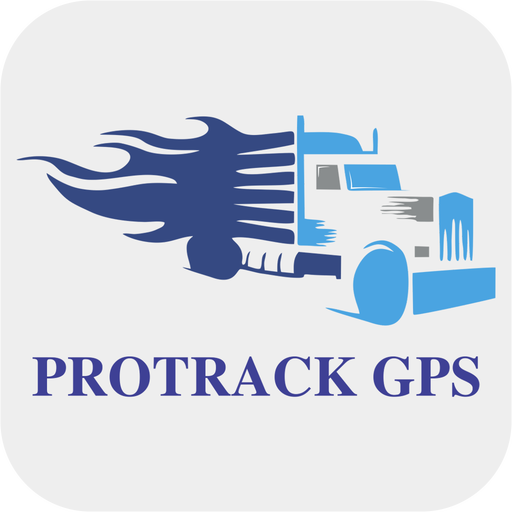Glympse En Route
Gioca su PC con BlueStacks: la piattaforma di gioco Android, considerata affidabile da oltre 500 milioni di giocatori.
Pagina modificata il: 30 gennaio 2020
Play Glympse En Route on PC
Glympse En Route leverages our industry-leading temporary location sharing technology to provide your customers with the information relevant to them for a scheduled appointment or delivery. The Glympse En Route web-based management console allows easy assignment of tasks between the back-office and users in the field. The field agent user experience includes an easy to use interface listing the daily assigned tasks, destination location and relevant customer details. Field agents start their tasks with a simple tap, which automatically shares a Glympse of their location with the awaiting customer.
Incorporate Glympse En Route today and begin delighting your users with an enhanced customer experience journey even before their scheduled appointment begins.
Note: Continued use of GPS running in the background can dramatically decrease battery life.
Gioca Glympse En Route su PC. È facile iniziare.
-
Scarica e installa BlueStacks sul tuo PC
-
Completa l'accesso a Google per accedere al Play Store o eseguilo in un secondo momento
-
Cerca Glympse En Route nella barra di ricerca nell'angolo in alto a destra
-
Fai clic per installare Glympse En Route dai risultati della ricerca
-
Completa l'accesso a Google (se hai saltato il passaggio 2) per installare Glympse En Route
-
Fai clic sull'icona Glympse En Route nella schermata principale per iniziare a giocare