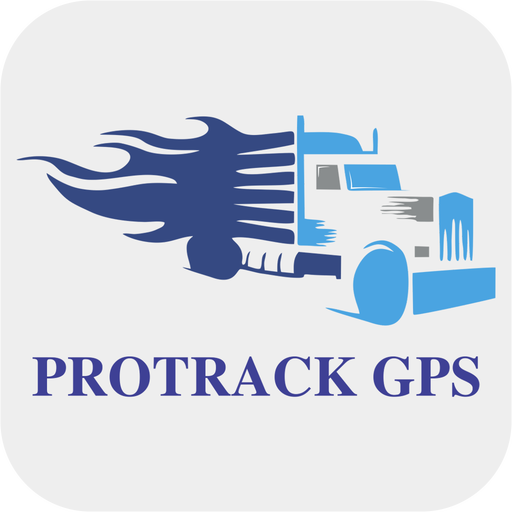Glympse En Route
Играйте на ПК с BlueStacks – игровой платформе для приложений на Android. Нас выбирают более 500 млн. игроков.
Страница изменена: 30 января 2020 г.
Play Glympse En Route on PC
Glympse En Route leverages our industry-leading temporary location sharing technology to provide your customers with the information relevant to them for a scheduled appointment or delivery. The Glympse En Route web-based management console allows easy assignment of tasks between the back-office and users in the field. The field agent user experience includes an easy to use interface listing the daily assigned tasks, destination location and relevant customer details. Field agents start their tasks with a simple tap, which automatically shares a Glympse of their location with the awaiting customer.
Incorporate Glympse En Route today and begin delighting your users with an enhanced customer experience journey even before their scheduled appointment begins.
Note: Continued use of GPS running in the background can dramatically decrease battery life.
Играйте в игру Glympse En Route на ПК. Это легко и просто.
-
Скачайте и установите BlueStacks на ПК.
-
Войдите в аккаунт Google, чтобы получить доступ к Google Play, или сделайте это позже.
-
В поле поиска, которое находится в правой части экрана, введите название игры – Glympse En Route.
-
Среди результатов поиска найдите игру Glympse En Route и нажмите на кнопку "Установить".
-
Завершите авторизацию в Google (если вы пропустили этот шаг в начале) и установите игру Glympse En Route.
-
Нажмите на ярлык игры Glympse En Route на главном экране, чтобы начать играть.