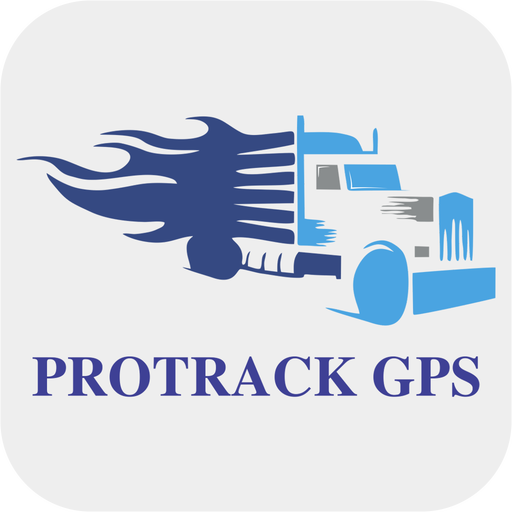Glympse En Route
Chơi trên PC với BlueStacks - Nền tảng chơi game Android, được hơn 500 triệu game thủ tin tưởng.
Trang đã được sửa đổi vào: 30 tháng 1, 2020
Play Glympse En Route on PC
Glympse En Route leverages our industry-leading temporary location sharing technology to provide your customers with the information relevant to them for a scheduled appointment or delivery. The Glympse En Route web-based management console allows easy assignment of tasks between the back-office and users in the field. The field agent user experience includes an easy to use interface listing the daily assigned tasks, destination location and relevant customer details. Field agents start their tasks with a simple tap, which automatically shares a Glympse of their location with the awaiting customer.
Incorporate Glympse En Route today and begin delighting your users with an enhanced customer experience journey even before their scheduled appointment begins.
Note: Continued use of GPS running in the background can dramatically decrease battery life.
Chơi Glympse En Route trên PC. Rất dễ để bắt đầu
-
Tải và cài đặt BlueStacks trên máy của bạn
-
Hoàn tất đăng nhập vào Google để đến PlayStore, hoặc thực hiện sau
-
Tìm Glympse En Route trên thanh tìm kiếm ở góc phải màn hình
-
Nhấn vào để cài đặt Glympse En Route trong danh sách kết quả tìm kiếm
-
Hoàn tất đăng nhập Google (nếu bạn chưa làm bước 2) để cài đặt Glympse En Route
-
Nhấn vào icon Glympse En Route tại màn hình chính để bắt đầu chơi