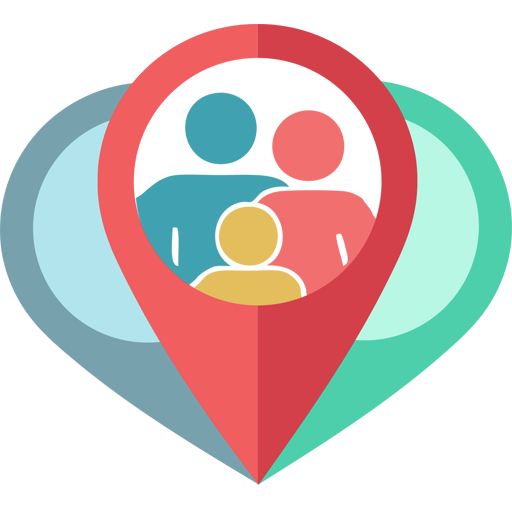このページには広告が含まれます

Glympse - ロケーションを共有しよう
ソーシャルネットワーク | Glympse, Inc
BlueStacksを使ってPCでプレイ - 5憶以上のユーザーが愛用している高機能Androidゲーミングプラットフォーム
Play Glympse - Share GPS location on PC
Glympse is a fast, free and simple way to share your real-time location using GPS tracking, with any of your family, friends or co-workers!
Send a Glympse to let friends and family know you are on your way. Request a Glympse from a colleague who is always running late. Set up a Glympse group for your family reunion.
Those you share with can view your Glympse from any web-enabled device, no sign-up required!
Download Glympse today!
App Features:
+ Easy: no sign-up required
+ Safe: your Glympse automatically expires
+ Live: share location in real time with dynamic map
+ Open: share with anyone – no app required to view
+ Passive: runs in the background
+ Global: works anywhere you have GPS and a data connection
Use Glympse to:
+ coordinate a social night out with friends
+ let your spouse know your ETA when you’ll be home from work
+ let your family know you are safe while running or cycling
+ find friends at a concert festival
+ provide a courtesy notice with ETA to a client when stuck in traffic
+ share a charity run route with followers on Facebook or Twitter
+ direct emergency or roadside personnel to you quickly
~~~ AWARDS & PRESS ~~~
+ 2014 Webby Award Winner
+ "[Glympse] is one of those apps that’s ingenious in its simplicity, insanely handy to have around, and just a little bit fun to boot." – CNET Reviews
+ "Glympse: The Coolest Thing Your Smartphone Can Do" – Fast Company
+ Named one of "15 Best Mobile Apps of 2011" – Mashable
• We LOVE TO HEAR FROM CUSTOMERS. If you have an issue or suggestion, please send us a note using the "Send us Feedback" feature in the app under Settings.
Send a Glympse to let friends and family know you are on your way. Request a Glympse from a colleague who is always running late. Set up a Glympse group for your family reunion.
Those you share with can view your Glympse from any web-enabled device, no sign-up required!
Download Glympse today!
App Features:
+ Easy: no sign-up required
+ Safe: your Glympse automatically expires
+ Live: share location in real time with dynamic map
+ Open: share with anyone – no app required to view
+ Passive: runs in the background
+ Global: works anywhere you have GPS and a data connection
Use Glympse to:
+ coordinate a social night out with friends
+ let your spouse know your ETA when you’ll be home from work
+ let your family know you are safe while running or cycling
+ find friends at a concert festival
+ provide a courtesy notice with ETA to a client when stuck in traffic
+ share a charity run route with followers on Facebook or Twitter
+ direct emergency or roadside personnel to you quickly
~~~ AWARDS & PRESS ~~~
+ 2014 Webby Award Winner
+ "[Glympse] is one of those apps that’s ingenious in its simplicity, insanely handy to have around, and just a little bit fun to boot." – CNET Reviews
+ "Glympse: The Coolest Thing Your Smartphone Can Do" – Fast Company
+ Named one of "15 Best Mobile Apps of 2011" – Mashable
• We LOVE TO HEAR FROM CUSTOMERS. If you have an issue or suggestion, please send us a note using the "Send us Feedback" feature in the app under Settings.
Glympse - ロケーションを共有しようをPCでプレイ
-
BlueStacksをダウンロードしてPCにインストールします。
-
GoogleにサインインしてGoogle Play ストアにアクセスします。(こちらの操作は後で行っても問題ありません)
-
右上の検索バーにGlympse - ロケーションを共有しようを入力して検索します。
-
クリックして検索結果からGlympse - ロケーションを共有しようをインストールします。
-
Googleサインインを完了してGlympse - ロケーションを共有しようをインストールします。※手順2を飛ばしていた場合
-
ホーム画面にてGlympse - ロケーションを共有しようのアイコンをクリックしてアプリを起動します。