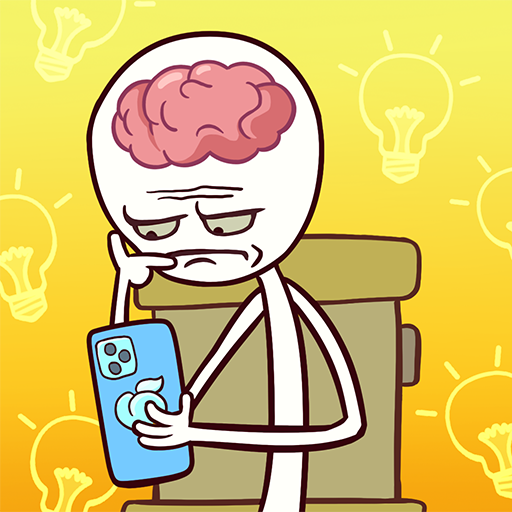このページには広告が含まれます

Impostor Prison Escape
None | Sky Central
BlueStacksを使ってPCでプレイ - 5憶以上のユーザーが愛用している高機能Androidゲーミングプラットフォーム
Play Impostor Prison Escape on PC
A completely new style hide & seek game! You can choose your role: Hide and seek – catch and find? There're battle of survival between the Prison Guard and Impostors.
💥 HOW TO PLAY:
If you are:
🔑 Prison Guard: You will catch all impostors in a limited time, lock at least 2 of them in the cage and ensure that NO ONE ESCAPE!
🔑 Impostors: Your task is survive and open all the switchs to open the Exit Door. You have to act quickly because time will run out. Help your partners if you can.
Collect coins in the arena by lock impostor in cage, open switchs and help your partners to upgrade your characters, skills and surprise everyone in the next match!
💥 GAME FEATURES:
🔑 Beautiful & bright graphics!
🔑 Intuitive controls
🔑 Many unique characters , skins and skills.
🔑 Interesting & unusual gameplay with addicting mechanics!
🔑 Free movement around a labyrinth!
🔑 One finger control
Fight until the end. Will you be the last man standing? Download our game for free right now!
💥 HOW TO PLAY:
If you are:
🔑 Prison Guard: You will catch all impostors in a limited time, lock at least 2 of them in the cage and ensure that NO ONE ESCAPE!
🔑 Impostors: Your task is survive and open all the switchs to open the Exit Door. You have to act quickly because time will run out. Help your partners if you can.
Collect coins in the arena by lock impostor in cage, open switchs and help your partners to upgrade your characters, skills and surprise everyone in the next match!
💥 GAME FEATURES:
🔑 Beautiful & bright graphics!
🔑 Intuitive controls
🔑 Many unique characters , skins and skills.
🔑 Interesting & unusual gameplay with addicting mechanics!
🔑 Free movement around a labyrinth!
🔑 One finger control
Fight until the end. Will you be the last man standing? Download our game for free right now!
Impostor Prison EscapeをPCでプレイ
-
BlueStacksをダウンロードしてPCにインストールします。
-
GoogleにサインインしてGoogle Play ストアにアクセスします。(こちらの操作は後で行っても問題ありません)
-
右上の検索バーにImpostor Prison Escapeを入力して検索します。
-
クリックして検索結果からImpostor Prison Escapeをインストールします。
-
Googleサインインを完了してImpostor Prison Escapeをインストールします。※手順2を飛ばしていた場合
-
ホーム画面にてImpostor Prison Escapeのアイコンをクリックしてアプリを起動します。