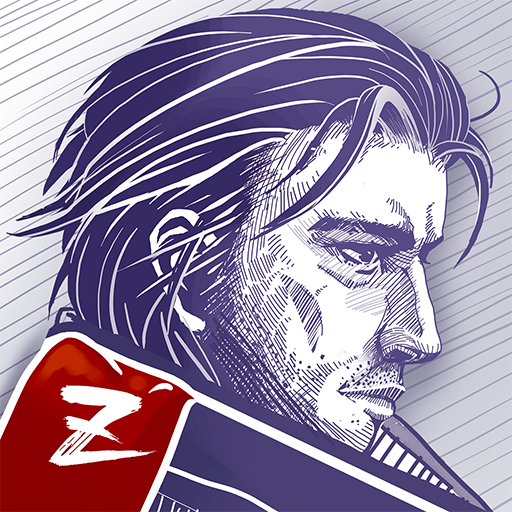Day R Premium
在電腦上使用BlueStacks –受到5億以上的遊戲玩家所信任的Android遊戲平台。
Play Day R Premium on PC or Mac
Day R Premium is an Action game developed by Rmind Games. BlueStacks app player is the best platform to play this Android game on your PC or Mac for an immersive gaming experience.
Can you make it through a nuclear holocaust, where radiation, starvation, and illness are constant companions? To get back to your loved ones, you’ll have to travel the length of the country.
Is it even possible that they are still alive, or have they already been infected by the deadly virus and/or the radiation? Find the key to remembering your past and solving the apocalypse on a trip across the vast 1980s Soviet Union.
It’s not simple to stay alive after the end of the world. The real Hunger Games await you! You’ll have to defend yourself against a wide variety of dangerous foes, including monsters, zombies, thirst, a plethora of diseases and injuries, and enemies with a taste for your blood. Make your own defenses, apparel, and modes of transportation.
Discover unused structures and caves. Gather resources to create weapons and vehicles. Review your chemistry and physics lessons from high school and college. This survival game is like nothing you’ve ever seen before.
Download Day R Premium on PC with BlueStacks and survive for as long as you can.
在電腦上遊玩Day R Premium . 輕易上手.
-
在您的電腦上下載並安裝BlueStacks
-
完成Google登入後即可訪問Play商店,或等你需要訪問Play商店十再登入
-
在右上角的搜索欄中尋找 Day R Premium
-
點擊以從搜索結果中安裝 Day R Premium
-
完成Google登入(如果您跳過了步驟2),以安裝 Day R Premium
-
在首頁畫面中點擊 Day R Premium 圖標來啟動遊戲