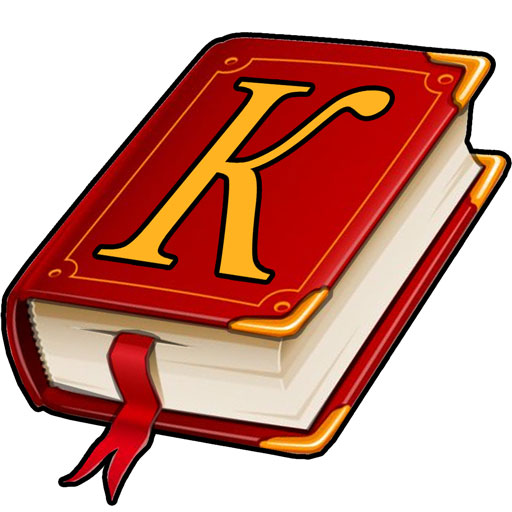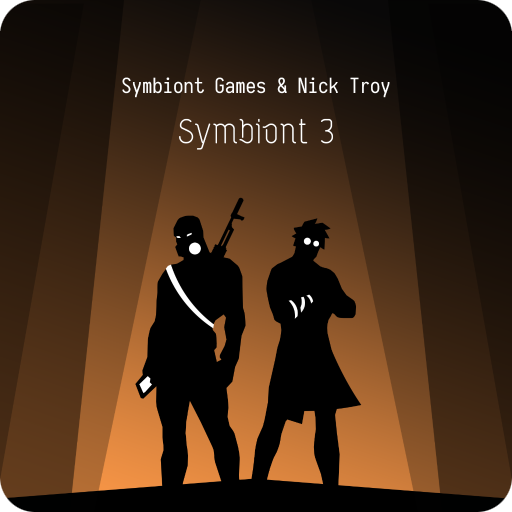Captain's Choice: text quest
Graj na PC z BlueStacks – Platforma gamingowa Android, która uzyskała zaufanie ponad 500 milionów graczy!
Strona zmodyfikowana w dniu: 21 stycznia 2020
Play Captain's Choice: text quest on PC
- Survival adventure on the sea and dangerous waves!
- Take ships on Board! Everytime choices! Sea battles and pirates everywhere
- Pass quests for meeting beautiful girls from the Florida coast.
- Solve puzzle, try card rpg , storm to get a lot of gold coins!
- Explore sunken ships underwater, where you will find the most valuable treasures!
- Blackbeard pirates and Henry Morgan will be your companions if will be a encounters
- Do not be afraid, because in your sea adventures you will meet monsters, ghosts, demons, zombies and other interactive fiction
Are you ready to embark choose your own adventure on a ship? Earn fame and feel mystery chronicle one way heroics. Earn on your own ship, you need to work hard and make choices again and again! Exploring the seas with card rpg is a dream of every captain! Show everyone that you can in the fight for survival?
From a huge choice of games, you should try this role-playing game about pirate adventures!
Only role playing games make you feel like a brave captain who is not afraid of the sea dungeons with dragons, monsters or those creatures that hide the water column from your eyes.
Fantasy quest will allow you to immerse yourself in choice games of the eighteenth century. As a ship's captain, you are responsible for your ship and crew, and only your choice will determine the outcome of text adventure. Would you prefer destroy your ship? Or maybe you decide to give up gold? Immerse yourself role playing games with the world of fantasy, and pirates adventures will forcing you to solve make choices and pass puzzles &games.
This free rpg and simulator will allow you to build your own tavern. You will again go on a pirate adventure where you are waiting for sea battles, mountains of gold and unforgettable quest!
Zagraj w Captain's Choice: text quest na PC. To takie proste.
-
Pobierz i zainstaluj BlueStacks na PC
-
Zakończ pomyślnie ustawienie Google, aby otrzymać dostęp do sklepu Play, albo zrób to później.
-
Wyszukaj Captain's Choice: text quest w pasku wyszukiwania w prawym górnym rogu.
-
Kliknij, aby zainstalować Captain's Choice: text quest z wyników wyszukiwania
-
Ukończ pomyślnie rejestrację Google (jeśli krok 2 został pominięty) aby zainstalować Captain's Choice: text quest
-
Klinij w ikonę Captain's Choice: text quest na ekranie startowym, aby zacząć grę