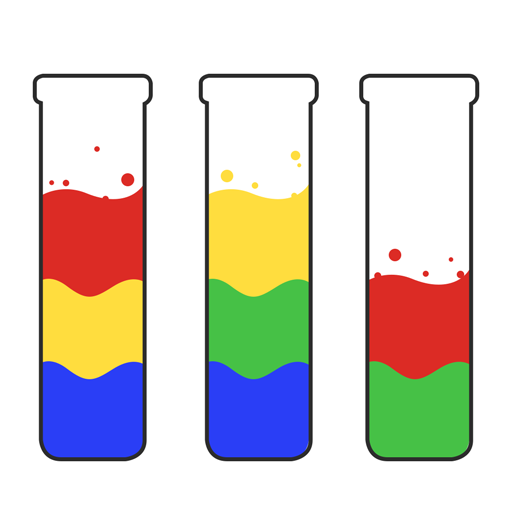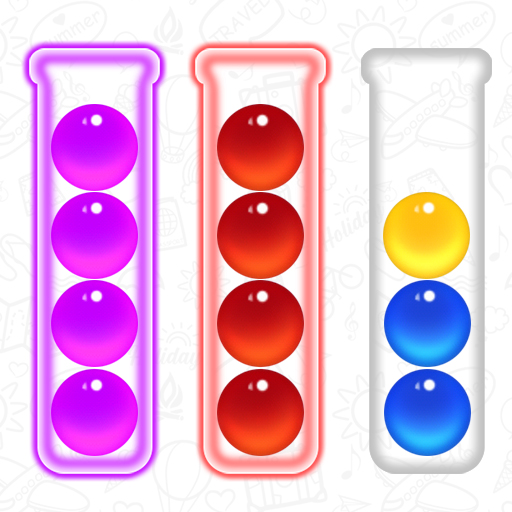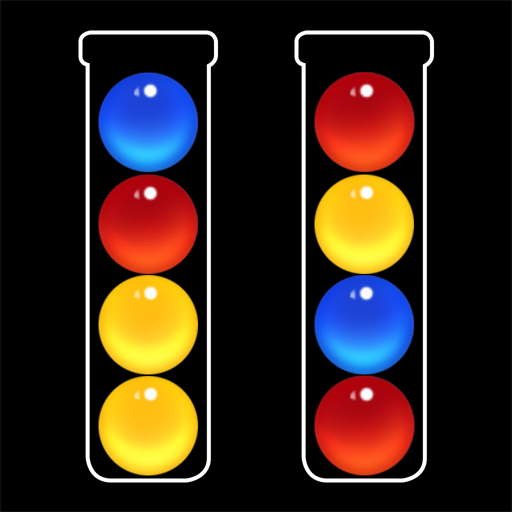
Bubble Sort Color Puzzle
Gioca su PC con BlueStacks: la piattaforma di gioco Android, considerata affidabile da oltre 500 milioni di giocatori.
Pagina modificata il: 20 dic 2023
Play Bubble Sort Color Puzzle on PC or Mac
Bubble Sort Color Puzzle is a Puzzle game developed by IEC Global Pty Ltd. BlueStacks app player is the best platform to play this Android game on your PC or Mac for an immersive gaming experience.
Bubble Sort Color Puzzle is an engaging game designed to both challenge your mind and provide a soothing experience. At its core, the game revolves around sorting colorful balls into their respective bottles. With vibrant colors at play, the game’s visual appeal is instantly evident. But it’s not just about aesthetics; it’s about strategy, precision, and a keen sense of observation.
The mechanics of the game are simple yet captivating. Players need to tap on a tube to transfer the topmost ball into another tube. The primary objective? Ensure each bottle contains balls of the same color. It sounds straightforward, but as the levels progress, the complexity increases, demanding a blend of logic and foresight from the players. And for those moments when it feels like there’s no way forward, the game offers a helpful feature: the option to add an extra tube to simplify the sorting process.
One of the standout qualities of Bubble Sort Color Puzzle is its accessibility. With controls designed for one-finger operation, players of all ages can easily dive into the game. Moreover, it offers an environment free from the pressures of time limits or penalties. This ensures that while players are encouraged to think and strategize, they can do so at a pace that’s comfortable for them, making the game as relaxing as it is stimulating.
Download Bubble Sort Color Puzzle on PC with BlueStacks and find the perfect blend of challenge and relaxation in every move.
Gioca Bubble Sort Color Puzzle su PC. È facile iniziare.
-
Scarica e installa BlueStacks sul tuo PC
-
Completa l'accesso a Google per accedere al Play Store o eseguilo in un secondo momento
-
Cerca Bubble Sort Color Puzzle nella barra di ricerca nell'angolo in alto a destra
-
Fai clic per installare Bubble Sort Color Puzzle dai risultati della ricerca
-
Completa l'accesso a Google (se hai saltato il passaggio 2) per installare Bubble Sort Color Puzzle
-
Fai clic sull'icona Bubble Sort Color Puzzle nella schermata principale per iniziare a giocare