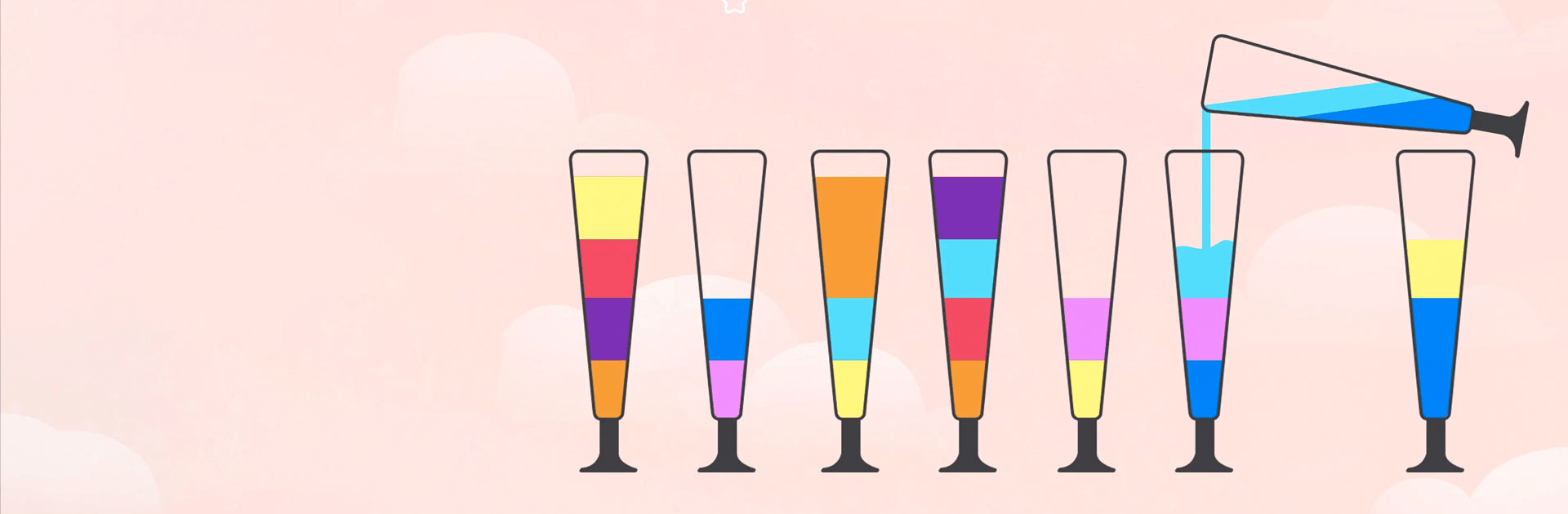
Water Sort Puzzle:ウォーターソートパズル
BlueStacksを使ってPCでプレイ - 5憶以上のユーザーが愛用している高機能Androidゲーミングプラットフォーム
Play Water Sort Puzzle on PC or Mac
Water Sort Puzzle – Color Sorting Game is a puzzle game developed by IEC Global Pty Ltd. BlueStacks app player is the best platform to play this Android game on your PC or Mac for an immersive gaming experience!
Play Water Sort Puzzle – Color Sorting Game on PC and enjoy this offline puzzle game from the large and gorgeous display on your PC! Try your best to fill each glass with a unique color and advance to higher levels!
The Water Sort Puzzle – Color Sorting Game tests how smart you are in sorting colors and puzzles. Each level opens with a series of bottles containing mixture of colorful water.
Your mission is to pour colored water from one glass to the other until each glass contains only a single color. As you progress to higher levels, you get to sort more colors but with lesser number of empty glasses!
You can only pour colored water in a container that has a similar color at the top of the glass. When a glass is full, it can take no more water. Tap glasses and prove that you’ve got keen eyes. And if you get stuck, you can always start again!
Download Water Sort Puzzle – Color Sorting Game on PC and sort water puzzles at your own pace!
Water Sort Puzzle:ウォーターソートパズルをPCでプレイ
-
BlueStacksをダウンロードしてPCにインストールします。
-
GoogleにサインインしてGoogle Play ストアにアクセスします。(こちらの操作は後で行っても問題ありません)
-
右上の検索バーにWater Sort Puzzle:ウォーターソートパズルを入力して検索します。
-
クリックして検索結果からWater Sort Puzzle:ウォーターソートパズルをインストールします。
-
Googleサインインを完了してWater Sort Puzzle:ウォーターソートパズルをインストールします。※手順2を飛ばしていた場合
-
ホーム画面にてWater Sort Puzzle:ウォーターソートパズルのアイコンをクリックしてアプリを起動します。
