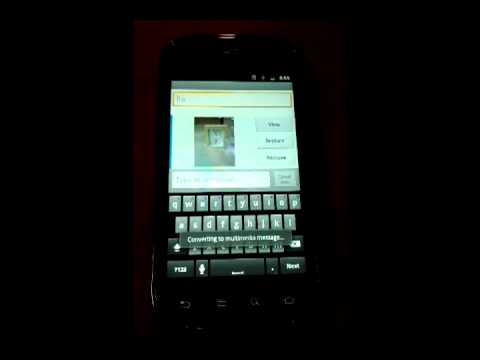Image Shrink—Batch resize
العب على الكمبيوتر الشخصي مع BlueStacks - نظام أندرويد للألعاب ، موثوق به من قبل أكثر من 500 مليون لاعب.
Play Image Shrink—Batch resize on PC
Remove time and location information from photographs to protect your privacy, or save the Exif and GPS position to keep information in tact when scaling images down.
Specify custom sizes and link this app with others to fine tune how it operates.
Note: Reduced images and photographs are saved separately from the original images on the SD card. None of the original images will be edited or erased.
العب Image Shrink—Batch resize على جهاز الكمبيوتر. من السهل البدء.
-
قم بتنزيل BlueStacks وتثبيته على جهاز الكمبيوتر الخاص بك
-
أكمل تسجيل الدخول إلى Google للوصول إلى متجر Play ، أو قم بذلك لاحقًا
-
ابحث عن Image Shrink—Batch resize في شريط البحث أعلى الزاوية اليمنى
-
انقر لتثبيت Image Shrink—Batch resize من نتائج البحث
-
أكمل تسجيل الدخول إلى Google (إذا تخطيت الخطوة 2) لتثبيت Image Shrink—Batch resize
-
انقر على أيقونة Image Shrink—Batch resize على الشاشة الرئيسية لبدء اللعب