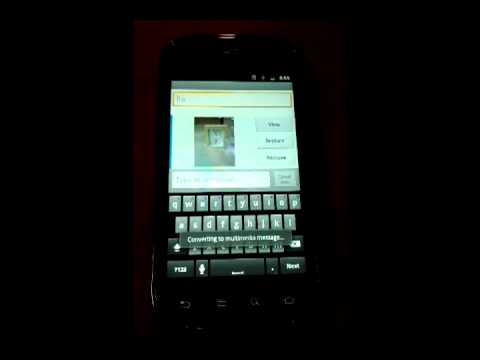Image Shrink—Batch resize
Play on PC with BlueStacks – the Android Gaming Platform, trusted by 500M+ gamers.
Page Modified on: March 28, 2017
Play Image Shrink—Batch resize on PC
Remove time and location information from photographs to protect your privacy, or save the Exif and GPS position to keep information in tact when scaling images down.
Specify custom sizes and link this app with others to fine tune how it operates.
Note: Reduced images and photographs are saved separately from the original images on the SD card. None of the original images will be edited or erased.
Play Image Shrink—Batch resize on PC. It’s easy to get started.
-
Download and install BlueStacks on your PC
-
Complete Google sign-in to access the Play Store, or do it later
-
Look for Image Shrink—Batch resize in the search bar at the top right corner
-
Click to install Image Shrink—Batch resize from the search results
-
Complete Google sign-in (if you skipped step 2) to install Image Shrink—Batch resize
-
Click the Image Shrink—Batch resize icon on the home screen to start playing