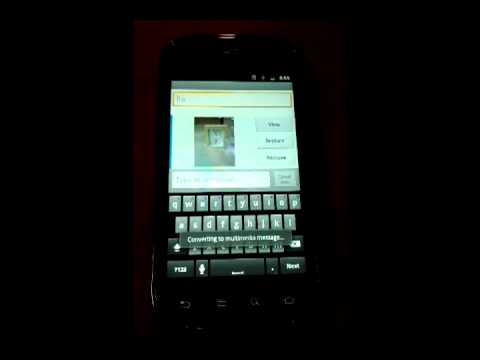Image Shrink—Batch resize
Jouez sur PC avec BlueStacks - la plate-forme de jeu Android, approuvée par + 500M de joueurs.
Page Modifiée le: 28 mars 2017
Play Image Shrink—Batch resize on PC
Remove time and location information from photographs to protect your privacy, or save the Exif and GPS position to keep information in tact when scaling images down.
Specify custom sizes and link this app with others to fine tune how it operates.
Note: Reduced images and photographs are saved separately from the original images on the SD card. None of the original images will be edited or erased.
Jouez à Image Shrink—Batch resize sur PC. C'est facile de commencer.
-
Téléchargez et installez BlueStacks sur votre PC
-
Connectez-vous à Google pour accéder au Play Store ou faites-le plus tard
-
Recherchez Image Shrink—Batch resize dans la barre de recherche dans le coin supérieur droit
-
Cliquez pour installer Image Shrink—Batch resize à partir des résultats de la recherche
-
Connectez-vous à Google (si vous avez ignoré l'étape 2) pour installer Image Shrink—Batch resize
-
Cliquez sur l'icône Image Shrink—Batch resize sur l'écran d'accueil pour commencer à jouer